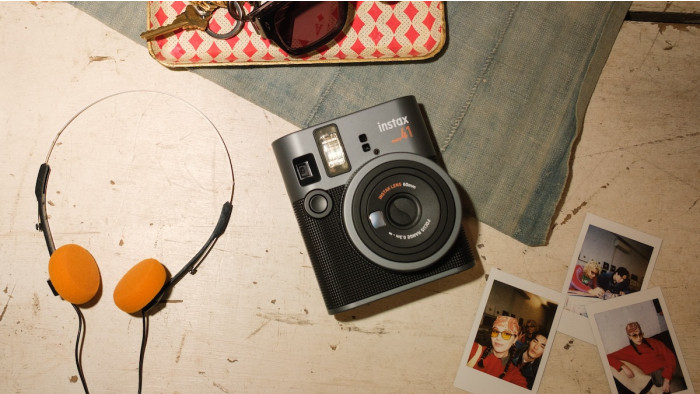Best portable projector 2020: best mini and pico projectors tested
Who needs a TV, when you can have the best portable projector?


The expert's view
Portable projectors are the best way for most to get a cinema experience at home. The best portable projectors can throw out a much larger image than any TV at the price, and won’t take over your living room like a full-size projector.
You can bring it out for movie nights, football matches or big days of gaming, and keep it stored in a cupboard the rest of the time.
UPDATED: After testing around 30 portable projectors, we now have a clear winner - as you can see below, we have given you a few options as well, for anyone looking for the best portable projector to go into a kids' bedroom and one that works even when the room is really bright.
The Nebula Mars II is the projector we'd recommend to most. It's portable, fun to use, streams Netflix on its own or through your existing living room kit.
The BenQ GV1 is a great pick for the kids' room, an alternative to a second TV. And if you want to play games or watch movies during the day without worrying about how dark the room is, the Epson EF-100B is the only sensible choice.


A portable projector is at its best when dealing with situations where a TV just isn't suitable. Outdoors movie screenings, camping holidays and TV-free kids' rooms are a great place for a projector.
If you want to be able to entertain the kids and don't want yet another TV in the house, the BenQ GV1 is a good choice. It lets you play YouTube and Netflix anywhere (that has Wi-Fi), without a cable cluttering things up.
We think the Nebula Mars II is worth the upgrade for an older audience, though. Its image is brighter and sharper, and the projector itself is a joy to use. While the larger models in this test make movies look better than either of these top picks, you may want to consider a "non portable" standard projector if that's your key concern.
The shortlist: best portable projector

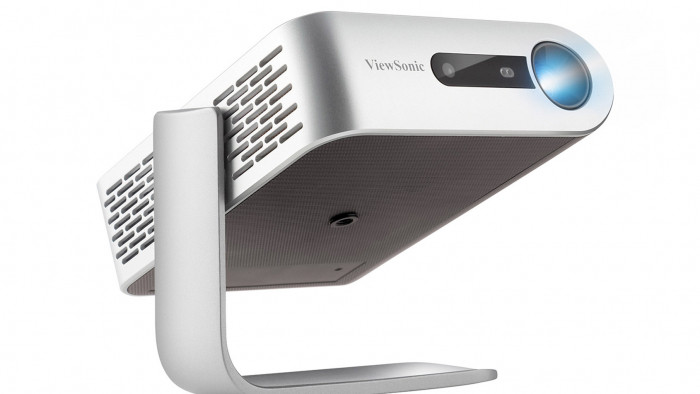
This tiny projector is among the most versatile in its class. It has smart apps, loads of connectors, a fully rotatable stand and a decent speaker. Resolution it just 480p, though, and the rival BenQ has slightly better image quality and app support.


The Asus F1 has a touch of gamer design. All those angles remind us of a gaming laptop. But there’s plenty to please cinema fans here. This projector produces a rich cinematic image in dark rooms, compared to the rest, and the short throw lens style means you don’t need a huge living room to get a huge picture. There’s no battery, though, or many tasty smart features.


A laser-powered light source gives the Epson EF-100 incredible brightness for its size. It’s one of the smallest projectors you can comfortably use during the day. A neat space in the back also lets you store a TV stick for easily upgradeable smarts. There’s no battery so real-real-world portability is limited and this is not our favourite at the price for very dark rooms, but it’s unbeatable for daytime viewing.


Is this the best-looking mini projector around? We love the BenQ GV1’s cute design, and its tilting head. BenQ has aimed for ease of use too, with an app-led approach based on Android. You can install Netflix directly onto this projector, which is neat. Its 480p resolution won’t please the image quality fiends, though, and as there’s no HDMI port those who want to plug the projector into laptops and consoles may want to think twice.


This is the most capable projector on test that still feels like a “lifestyle” gadget. It has its own smart interface, can run apps, has an (up to) three hour battery and is about as cute as projectors come. We wish it was 1080p rather than 720p and the slightly limited brightness means you’ll need to block out as much light as possible. But the Mars II is one of the most likeable portable projectors made to date.


This projector looks like the full package. It offers good image quality, real portability thanks to its integrated battery. And it’s small and light enough to sling in a rucksack and take to a friend’s house. Make sure you pack a Bluetooth speaker, though, as the built-in ones are not particularly loud, and struggle to compete with the LH160’s quite noticeable fan noise.


This is one of the most technically impressive projectors on test, as it packs an HD (720p) chip into a case small enough to fit in some coat pockets. Its picture is a lot sharper than the BenQ’s or Viewsonic’s, which is very important if you want to play console games or plug into a computer. Bad points? Its speakers are rubbish, it’s not as friendly as the other ultra portable projectors and its light output is predictably limited.
Best portable projectors: How we selected
What makes a good portable projector? It should be relatively small, have integrated speakers, a battery and be bright enough to avoid you wishing you were just watching your TV instead.
All of our picks had to offer at least two of these core criteria.
We looked through online retailers like Amazon and Currys, and specialists such as ProjectorPoint to find our candidates. It only took 10 minutes to discover quite what a minefield buying a projector is.
Amazon is jam-packed with fairly affordable models from brand most of us don’t know. Lots seem to suggest they are Full HD or 4K resolution, and have the light output of a small star. But look closer and you realise they are very much "SD", with the same resolution as TVs from 20 years ago.
These projectors may have their place, but it’s not in this test. We focused on portable projectors from reasonably well-known brands, as you’re much more likely to be able to get some help if something goes wrong. They also tell you the real specs, or at least ones close to reality.
After making a list of all the manufacturers we trust that sell projectors on Amazon, Currys and other stores, we tracked down their latest models. Many of the portable projectors you’ll find online are several years old. And while their basic performance may be fine, you’re much less likely to get smart features or the most space-efficient designs.
At this point our long list was still quite long. We checked out customer reviews and talked to some other experts in the field to try to cut down this list to the portable projects that you’ll love, rather than tolerate.
After knocking out a fistful of also-rans, we had a shortlist of candidates spanning a whole range of styles. There’s more than one kind of portable projector, you see.

For kids’ bedrooms or camping holidays you may want to consider a lower-cost, smaller projector. These do not tend to have the sharpest or brightest picture around, but you can sling them in a rucksack, set them up easily and avoid spending a small fortune.
The mid-range portable projectors are the sweet spot for most. They can provide a cinema-like image in dark rooms, offer great ease of use and more advanced features like automatic focusing.
We have also included several portable projectors that bridge the gap between mini models and ones you might install in a home cinema. Buy one of these if you want to turn your living room into a part-time cinema, and use your projector almost as often your TV (or perhaps replace your TV entirely).
All of our portable projector picks avoid the biggest headache of older traditional projectors: lamps. Your average projector uses a halogen lamp designed to last for a couple thousand hours, but these have LED light sources designed to last tens of thousands of hours. They should last as long as any TV if you treat them carefully.
Best portable projectors: How we tested
As we have already ruled-out having to deal with bulb life, there are only a couple of other potential headaches to consider. Is the projector easy to setup? And can it produce a good picture far bigger than your TV's without spending hundreds on blackout blinds and painting your walls and ceiling black?
To get to grips with these projectors in the most real-life realistic manner, we tested them at home. First we set the projectors up in a bedroom with a light grey wall, during the day. We did close the curtains to reduce the amount of ambient light, but these seem like the kind of conditions most of you will be able to replicate.

The questions we wanted to answer here: can these projectors output enough light to make YouTube and Netflix videos enjoyable at around 75 inches? Without enough power, the image will look weak and willowy. And you probably won’t want to watch a whole movie like that.
We then tried out all the projectors in a more cinematic scenario, at night projecting onto a 100-inch projector screen. This is the upper limit of some of the projector’s capabilities according to their spec sheets.
Even this test was designed to reflect how you might use this equipment, though. The ceiling was white, not the dark colour you’d ideally have. Why does this matter?
The lighter the colour of the walls, the more reflected light you’ll see. And as we’re projecting onto what is effectively a large piece of white canvas, that light reduces how dark the black parts of an image will look. This doesn’t just affect the blacks, but the entire image.
 This is our 100-inch Luxburg projector screen,
which lets you get a cinema screen in your living room without
rearranging the furniture too much, or drilling a screen into the wall. It has a clever
pull-up mechanism. Its simple white canvas also gave us a clear look at
each projector's image quality.
This is our 100-inch Luxburg projector screen,
which lets you get a cinema screen in your living room without
rearranging the furniture too much, or drilling a screen into the wall. It has a clever
pull-up mechanism. Its simple white canvas also gave us a clear look at
each projector's image quality.
We also used a light meter to measure their max light, at 40cm from the source. This told us how much brighter projector X is than projector Y.
These scenarios let us see how easy each projector is to setup. All of them have a “fixed throw” lens, which tells you the distance from a wall or screen it needs to be to achieve, for example, a 100-inch image.
You may want to get the tape measure out to see what size you’ll get from the spot you’ll likely place the projector. There’s another solution, though. We used a heavy duty laptop/projector stand to make sure we could achieve a 100-inch image with each model.
Which stand? Our is the Tiger Laptop Stand, available for around £25 from Amazon. You can find alternatives from companies like Gorilla and Pulse online.

Setup and image quality across two key use cases was the meat of our image quality testing. But we also checked out how easy getting hooked up to Netflix and YouTube was, and performed a rundown test on the projectors that have batteries.
While testing the image quality we also performed a side-by-side comparison of their built-in speakers. As you’ll see, some of these projectors’ speakers are only really there for emergency purposes. Others we’re happy to use whenever the projector’s on, rather than plugging in speakers.
Best portable projectors: Test results
Our best overall portable projector is the Nebula Mars II by Anker. It doesn’t have the very best image quality, isn’t the smallest or the brightest. But it does offer a good balance across the board.
It’s a “720p” projector. It is not 4K like most new TVs or even Full HD, but we still find it sharp enough to make movies and games look great. Its speakers are loud and relatively full-sounding, and you don’t need a totally blacked-out room to make the image enjoyable.
If you have a good TV, its image will likely be technically better than the Nebula Mars II’s, but there’s a real thrill to the truly huge size of picture a mid-range model like this can throw up.

The Mars II also acts as a good middle-size indicator of what you should expect from these projectors. Smaller projectors tend to struggle when the room isn’t completely dark, and look their best when you keep the image size to around 80 inches rather than 100.
The Viewsonic M1+, BenQ GV1 and Asus ZenBeam S2 all fit in this category. They struggle at 100 inches. Larger models, unsurprisingly, performed better in both lighter and darker room tests. They have much greater light output, so look better in a wider variety of conditions.
A teeny-tiny projector just doesn’t cut it if you want a cinema-like effect.

That said, we were also fairly impressed by every projector on test compared to some “pico” models we tested years ago. We would happily use any of the smaller models on a camping holiday, or as a portable alternative to a TV in the kids’ room. Tiny projectors used to be dismally dim, but none of these are.
Here's the brightness readings from out light meter, to give you an empirical look at how bright tiny projectors are compared to the big'uns. We tested using a full-white display at 40cm distance.
- Viewsonic MV1+ — 3146 lux
- BenQ GV1 — 4661 lux
- Asus ZenBeam S2 — 5441 lux
- Nebula Mars 2— 5943 lux
- Asus F1 — 7792 lux, 10698 adjusted (the Asus F1 has a short throw lens, so it was only fair to record a reading at 33cm too)
- Optoma LH160 — 10338 lux
- Epson EF-100 — 22035 lux (11112 at 50% output)
If only the brightest image will do, the Epson EF100 is the projector to go for. It is the only projector in the entire test that can create engaging pictures with the curtains open. It's dazzlingly bright.

So is bigger simply better? Not quite. There are some real setup benefits to some of the lower-end projectoers
The Mars Nebula IIhas automatic focusing and even auto keystone correction, which means you can simply turn the projector on, point it at a wall and you’re away.
The BenQ GV1 has a tilting head that lets you point the image upwards without constructing a ramp from bits and bobs you find in the house, and the Viewsonic MV1+ has a full-on swivelling stand. You can point the projector at the ceiling, no problem.

We did notice some bad bits about setting up these two more cheap and cheerful models, though. They have manual focus wheels. You give them a twirl until the image looks its sharpest. But the focus tends to change slightly as you take your finger off, as the construction isn’t sturdy enough. This problem is particularly annoying in the Viewsonic.
Still, we prefer the menu systems of the Viewsonic, BenQ and Nebula to any of the others. Asus, Optoma and Epson use pretty old-school interfaces while the cheaper projectors' software is based on Android. The Asus models can be slow to respond and the Optoma is a bit buggy, which can be a headache when you just want to turn the projector on and start watching.
So what did we find out in this test? You need to adjust your expectations before buying a portable projector. Small ones are perfect for the kids’ room or for camping holidays, but the image just isn’t quite good enough to make you want to use it often at home if you have a good TV.
Larger projectors, even portable ones, are pretty expensive. And most of them don’t have the same level of convenience as petite projectors.
Best portable projector: overall
The Nebula Mars II sits in the projector goldilocks zone. It’s not too big. It’s not too dim. Its speaker is not too quiet and it’s not too complicated. A great experience flourishes in this environment, even if the projector is not the top performer in any one category.
Well, apart from sheer design cuteness. The Mars II looks like a little lunchbox, complete with a carry handle.

It’s very easy to setup because so much of it is automated. The Mars II has auto focusing and keystone correction, which tries to make the picture look perfectly rectangular even if it’s not pointing straight at the wall or projector screen.
You don’t even need a source like a smart TV stick to plug into the Nebula Mars II either. It runs Android, so you can install apps like BBC iPlayer or Netflix and select them from the well laid-out menu system. It’s a breeze.
You can even install games, but not all of these work perfectly. Some need “Google services” missing from the Nebula Mars II, and others need controls that just aren’t present. App support reduces the setup process to almost nil after the first use, though, and we think this projector is lots of fun to use.

Nebula packs in other extras too. Install the companion app on your phone and you can use its touchscreen as a controller for the Mars II, instead of the simple remote.
This projector also has some of the best speakers on test. They’re not weak or too quiet, powerful enough for a movie night without leaving you wishing you had a more powerful set. But you can add other speakers if you like. There’s an audio output and you can connect a wireless speaker over Bluetooth.
But how is its picture? As long as you can control the light level a bit the Nebula Mars IIcan project an engaging image at 70-100 inches. It is far from the brightest projector on test, but has significantly more power than any of the smaller, cheaper models.
As long as you have well-lined curtains or a reasonably well-fitted blackout blind, you can use the Mars II during the day. Just don’t expect too much if you use it during the day with light beaming into the room.
Want the image quality bad bits? The Nebula Mars II is only 720p, not Full HD. We found it sharp enough to make movies look great, but you’ll notice the difference in the interfaces of games. Its lens isn’t the sharpest around either, and colour looks less nuanced than that of the larger projectors.

The rest compared
The Epson EF-100 is the brightest projector by far. It has a laser light source, where the rest use LEDs. The sheer light output per cubic centimetre here is excellent. We used the projector during the day, with the windows open, and it still looked pretty good. It easily outpaces even the Optoma LH160 and Asus F1 in this scenario, with twice the light output.
Its speakers are good too, with a good amount of lower-frequency punch and very good volume. You will hear a bit of distortion at max volume with certain content, though, which is slightly disappointing at the price.

The Epson EF-100 doesn’t have an integrated battery either, so you might argue this isn’t a portable projector at all. But there are some concessions made to make it work better as an on-the-go movie machine. Pull off the back and you’ll find an HDMI extender cable and microUSB, which let you plug in a smart TV stick and keep it inside the EF-100.
Just plug in the main kettle-style power cable and you’re away. While this isn’t the smallest or lightest around at 3.7kg and, it feels right at home in a rucksack.
This is the master of afternoon films. Its lens is very sharp too. But it is not the top performer in blacked-out rooms. Black levels are not super-deep, which you notice all the more in rooms prepped for projector use. Space scenes look a little greyer than we’d like.

The Epson EF-100 also suffers from “screen door” effect. This is where you can see the pixels, because there’s more of a gap between each dot of light that makes up the image. It's made worse by the relatively low 1280 x 800 pixel resolution. We expected at least Full HD at the price.
We were initially a little disappointed by the raised blacks and the visible pixel structure, which makes the picture look more “clinical”. However, we have seen it sold onlines for £699 instead of its £899 RRP. And at that price it’s a great deal for big-screen mid-day viewing, so keep an eye out for a bargain.
The Asus F1 is worth looking at instead if you are after a projector for evening movie-watching. This projector isn’t as bright as the Epsom, but has deeper blacks and a much smoother look to its image.
We watched several scenes from Jordan Peele’s Get Out on the projectors, and the Asus F1 made it look the most cinematic. It was richer, and more engaging.

The Asus F1 is also a good choice if space is limited, as its 0.8 throw ratio lens means it needs less distance to project a huge image. Asus also rates the maximum picture size at a huge 210 inches. Gigantic.
We didn’t find this quite the easiest projector to setup. Its menu system is very slow to scroll through, and there’s just a two-height flip-out stand on the front to get the right angle.
Its speakers aren’t as loud of punchy as the Epson’s, but will do the job in a pinch.

This is our top pick for late-night movies in a near pitch black room. But, again, it’s not the most portable pick around as there’s no integrated battery.
If you’re looking for a serious projector that does have a battery, you need the Optoma LF160. This is a DLP projector with an LED light source just like the Asus F1.
It also beats the Epson EF-100 for black depth, resolution and the character of the image, which is similar to the Asus’s.

The Optoma LF160 ticks all the right boxes for portable use too. It has a battery for up to 2.5 hours’ use away from the adapter and there’s a flap to keep the lens safe when you move it around.
Its 1500 lumens brightness doesn’t hold up nearly as well as the Epson EF-100 in brighter rooms, but does not need a fully blacked out one to look great.

Two parts may make you want to think twice. The Optoma LF160’s speakers are weak. They are too quiet, and don’t have the bass movies deserve. This projector is also quite noisy. The speakers often struggle to compete with the sound of the fans.
However, pair the LF160 with a pair of speakers and you are onto a winner. There’s a 3.5mm audio output you can use to connect to a pair of headphones or wired speakers, or you can use Bluetooth to connect wirelessly.

It’s a big step down in size and cost to our next pick, the £400 Asus Zenbean S2. This thing is tiny but still offers the same resolution as the Nebula Mars II, 1280 x 720 pixels.
It fits a lot into its tiny case too, like an autofocus lens and a 6000mAh battery that lasts for around three hours. The Zenbeam S2 is a bit of a technical tour de force.

It’s not quite perfect in real-world use considering it is not exactly cheap, though. The speakers are poor. They’re thin and nowhere near loud enough.
Despite a claim of 500 lumen brightness, the Zenbeam S2 is not a great fit for brighter rooms either. Still, if you’ll mostly deal with dark rooms, this projector offers the best results you’ll find in the super-tiny projector category. Just look at this thing: it just about fits in the palm of your hand and is only twice the weight of some phones.
It does end up stuck between audiences, though. The ZenBeam S2 doesn’t have the fluffy friendliness of the BenQ GV1 and Mars II, as there’s no app support built in, just a basic service menu that is not that quick to respond.
For all its advanced tech, this Asus projector does not have some of the ease of use features you might want. And as it just has a simple two-height front legs, getting the ZenBeam 2 in just the right position is a bit trickier than the other ultra-portable models.
Still, the Asus ZenBeam S2 is the right choice if you need a tiny projector and want the best image quality possible.
Next up are our two entry-level projectors, the BenQ GV1 and Viewsonic M1+. They are the most affordable of the bunch and as they have 200-300 lumen brightness even by their makers’ estimates, they don’t hold up well at all in well-lit rooms. But that should come as no surprise.
Which is better? That’s a tricky one.

We find the BenQ a little easier to use. It is cute as a button and has a modern smart TV like interface that lets you get up and running quickly. However, it is nowhere near as flexible as the Viewsonic.
There’s a USB-C port on the back to let you connect other devices, like smart TV sticks, but you’ll need an adapter cable. The Viewsonic M1+ has an HDMI socket, microSD and a USB port for ultimate plug-in power. You can attach a games console just as you would with your TV.

The Viewsonic M1+ also has a slightly more flexible stand, which lets you rotate the projector part to just about any angle you like. In use, though, we preferred the BenQ GV1's tilting head. You may only be able to alter the angle by a fistful of degrees, but it feels much more stable doing so.
BenQ’s focusing dial is sturdier too. Both have a manual focusing ring, which you turn to make the picture sharp, but getting the Viewsonic M1+ to its optimal position can be a headache. Even the pressure of your finger on the dial alters the focus.
Which puts out a better picture? The Viewsonic M1+ and BenQ GV1 are 480p projectors, very much “DVD quality” rather than the HD most of us are used to with Netflix and co. Text looks very pixellated and hard to read, but we did find video watchable.

You lose out on all the fine detail of HD-quality video, of those fine lines around people’s eyes, the leaves of background trees and so on. But we have enjoyed watching some YouTube videos on these projectors before bed. Would we watch a full two-hour movie on one? On holiday, absolutely, but we’d likely stick to the TV when at home.
One to avoid?
There are no perfect portable projectors, and no dreadful ones here. As we’ve avoided models that all-but make up specs, you shouldn’t get the sense you’ve been duped as long as you come with the right expectations.

However, if you want to play console games through your projector, we can’t recommend the Viewsonic M1+ and BenQ GV1. They simply don’t have the pixels to make menu systems and interfaces clear enough. 480p resolution may have been fine for the original Xbox and PS2, but these days games are made to suit Full HD and 4K displays, not ones like this.
That said, we tried both with the SNES Classic. For that kind of retro gaming, they are a great fit.