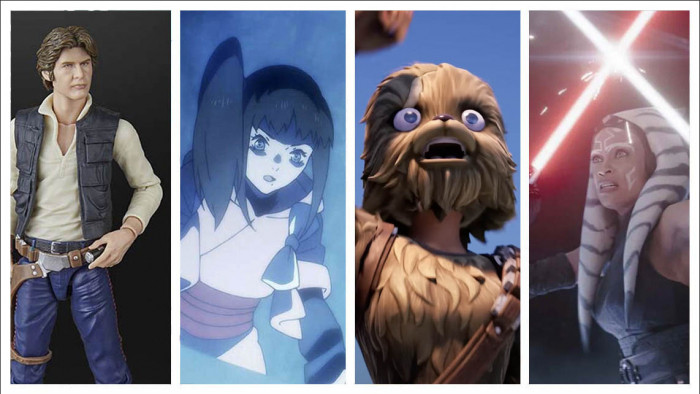6 reasons why nobody is reading your Linkedin profile (and how to change it)
6 reasons why nobody is reading your Linkedin profile (and how to change it)


When was the last time you updated your LinkedIn page? Or accepted an 'invite' with more professional potential than reconnecting with an old old mate you don't know well enough to bother adding on Facebook.
With over 19 million members in the UK, LinkedIn has shrugged off its "Facebook for work friends" status to become a formidable networking tool.
But is your profile (if you've even bothered getting one) showing you off? Is your inbox laden with job opportunities? Do you even know what parts of your profile show up in search results?
Inspired by Melanie Pinola's LinkedIn in 30 Minutes, here's how to get your LinkedIn profile into professional condition.

You haven't made the right connections
How many recruiters are you connected to? Do you know who looks after HR at that company you really want to join?
Getting yourself on the right people's radar can be crucial if you're hoping to land an interview, or even just get people looking through your profile. Get searching and get adding.

You're using the wrong profile picture
Don't have a profile photo? Get one.
But keep it professional - you're not trying to make a sociable connection. Make it a neat headshot, not some blurry snap from a lad's holiday ten years ago.

You're using the wrong headline
Your LinkedIn profile needs to "sell" you - if someone can't obtain concise information about your current job role and experience at a glance, they aren't going to scroll further.
Be sure your "headline" is concise, and free of spelling errors.

You're not using the right key words
Recruiters will search for prospective candidates with keywords like "financial analysis". Be sure to include relevant terms higher up your profile, ideally in your main details.
If you're not sure what keywords to include, try looking through the "necessary skills" that are listed in job descriptions you're aiming for.

Your profile is private
Obvious, but you'd be surprised how many forget this.
Be sure that your profile is public and accessible via the Privacy Controls in your profile settings.

Join the right group
Groups serve two useful purposes - they give you an insight into an industries you might be interested in joining, and allow recruiters you haven't connected with to find you.
To find relevant groups, head to the 'Interests' section of LinkedIn.
Find more tips in LinkedIn in 30 Minutes