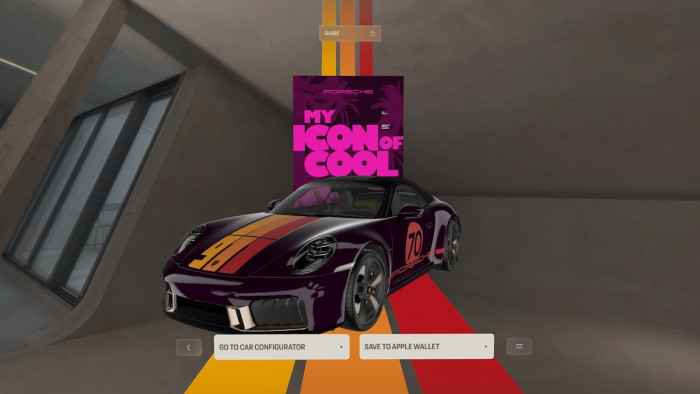Apple is letting you download all the data it has on you – here’s how to do it
You probably knew they had the data, but now you know what they know


Most of us are long past the point of being naïve enough to think every company we deal with isn’t forensically sifting through our data in some way or another.
We’ve read about Google tracking our movements, for example, or all the terrifying things an app can do when you give it access to your camera or microphone.
However, part of the fear sometimes comes from the unknown element – if we were told just what companies know about us, might that make things a little more palatable?
Apple is allowing us to put that theory to the test, in the name of openness.
The company has relaunched its Privacy website, and with the relaunch comes an opportunity to download all the data Apple has on you.
“At Apple, we believe privacy is a fundamental human right. And so much of your personal information — information you have a right to keep private — lives on your Apple devices,” the website’s opening statement reads.
So, how can you get hold of this information, and what can you do with it?
First, head to the privacy site here…

Scroll right to the bottom, and select ‘Manage your privacy’ from this menu…

About halfway down, you can click through to your ‘Data and Privacy’ page, where you’ll be able to sign in with your Apple ID (this is only really relevant to those of you with Apple devices, as you’d probably guessed) and get to the following page…

Head on through to get a copy of your data and you’ll be told you can get the following:
• App usage and activity information as spreadsheets or files in JSON, CSV, XML, or PDF format.
• Documents, photos and videos in their original format.
• Contacts, calendars, and bookmarks in VCF, ICS, and HTML format.

What you download will depend on which boxes you tick, and the page comes with a warning that some will take substantially longer than others to download, but now you know you can get the same details Apple already has.
You even have the option of correcting your data if you think any of it is wrong. Will this all make you less stressed? Perhaps not, but it’s a start.
(Images: Getty/Apple)