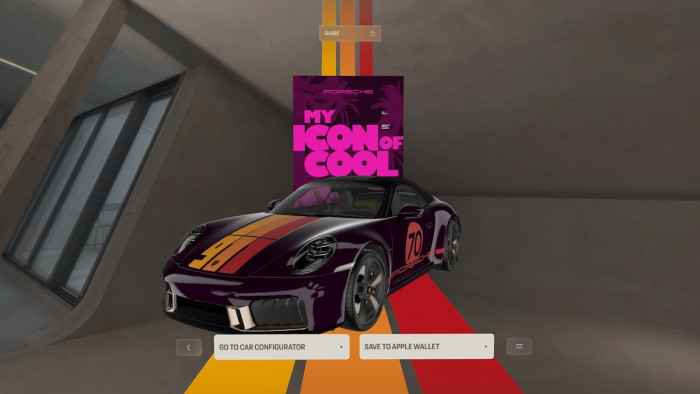Here's how to escape the Facebook algorithm and take control of your news feed
A simple guide on taking control of what you do and don't see on your favourite social network


Facebook’s News Feed is coming under a lot of scrutiny of late.
In the wake of Donald Trump’s rise to power, questions have been asked of Facebook’s influence over forming social opinion. Fingers were pointed at the social network aiding Trump more than Hillary Clinton’s campaign, to the point that Mark Zuckerberg felt obliged to comment on the matter – particularly the subject of fake news stories.
“Our goal is to show people the content they will find most meaningful,” wrote Zuckerberg, “and people want accurate news.”
It’s a timely reminder that Facebook decides what you’re exposed to in its social bubble. It knows which posts you’ll like, which ones will get you to interact with it, which one’s you’re more likely to share. It’s more of an echo chamber than a true picture of your social connections, feeding you things that will keep you coming back, keep you ‘reacting’, keep you happy – without telling you what decisions it’s making on your behalf. By default, Facebook takes control of deciding what the ‘most meaningful’ content in its web is for each user.
So for those considering that it might actually be valuable to read the more unpalatable or uncomfortable views - or looking to see exactly what those old school friends you have actively avoided are actually up to these day – here’s a simple way of changing your settings to see all the stuff that Facebook isn’t showing you. Whether you ‘like’ it or not is up to you...
Click your Newsfeed button

Foremost, it’s quite hard to adjust settings for your Newsfeed on your mobile, so you’ll want to do this on the web version of Facebook (remember that old thing?)
From your Facebook home page, click ‘Newsfeed’ in the top right of the menu panel, just below your profile button.
Choose between ‘Top Stories’ and ‘Most Recent’

You’ll see that there are two ways of ordering your Facebook feed:
Top Stories
This is the automatic preference of Facebook, a default your feed will always return to after an unspecified amount of time. Facebook states that Top Stories are influnced according to “your connections and activity on Facebook. This helps you to see more stories that interest you from friends you interact with the most. The number of comments and likes a post receives and what kind of story it is (ex: photo, video, status update) can also make it more likely to appear in your News Feed.”
These influences are determined using a number of algorithms – a set of ‘computer rules’ that will grab information on a whole heap of variables. Spend a lot of time talking to a handful of people on Facebook Messenger? Their stories will get preference in your feed. Liked a lot of sports stories and news groups? They’ll appear further up your news feed – along with suggested adverts related to sports. Everything you do on Facebook will influence your ‘Top Stories’ – which isn’t a bad thing.
Facebook's vice president of engineering Jay Parikh explained to ShortList, “The amount of data we have to sift on the Facebook news feed is increasing 50 per cent year over year. There's so much happening, and every day this problem gets harder and harder.” That’s why Facebook is spending a lot of time and money on creating AI to sift through the millions of posts that appear every day, attempting to assign an order to posts that you’ll find interesting, and bury those you won’t interact with.
Most Recent
As you’d guess, selecting ‘Most Recent’ will ditch some aspects of Facebook’s algorithm-controlled News Feed and just order posts based on how recently they’ve been posted. This is how Facebook used to look, back when your feed was more of a timeline; scrolling down meant you’d see older posts, with newer posts appearing at the top. Timeline’s now just exist on individual profile pages, rather than as the main feed.
Facebook won’t allow you to set ‘Most Recent’ as your default way of viewing your News Feed. You have to do it manually, every single time you want to see what’s happening with your Facebook connections right now.
Switch to this view right now. Go on, we’ll wait. Have a good scroll and you’ll probably see stories and posts that you’d never normally see, from people you haven’t spoken to in years. You probably don’t give a toss about what they’ve posted – which is exactly why Facebook would normally not bother showing you what they’ve posted. You’ll see political posts that don’t align with the bubble you usually find yourself in. You’ll see things you normally wouldn’t agree with or go digging for. You might also see posts that you would interact with, but because people haven’t interacted with it, Facebook won’t allow it to influence your News Feed.
Weird, eh?
Take (some) control over your News Feed

Facebook does give users an ability to control what they want to prioritise in their News Feed, hidden away in that ‘Edit Preferences’ option.
This is a way of strong-arming the Facebook algorithms into showing you the activity of people, organisations and groups that you’d rather see:
- Prioritise who to see first: got a friend you enjoy staying in touch with? Tell Facebook. Now you can stalk people without having to search for them – their most recent updates will almost always appear in your feed.
- Unfollow people: by the same token, you can tell Facebook to hide people and groups from your feed without having to unfriend/disconnect from them.
- Reconnect with people: Facebook is all about connections – it’s basically what they (and their advertising model) exists for. As such, they’d love it if you reconnected with people.
- Discover pages: a list of pages of organisations and groups that you can prioritise for your feed.
None of the above will help solve the problem of encountering fake news stories – but it can help you eliminate posts from people, groups or organisations that you know have a tendency to post total nonsense that has a disproportionate amount of influence on your News Feed precisely because it’s nonsense. In this instance, you’re smarter than the current algorithm, and you can take evasive action to tell the system what you don’t want to see.
Facebook reportedly has a team who are looking to combat ‘fake news’ stories – but for now, this is the best option for avoiding them.
(Image: Facebook)