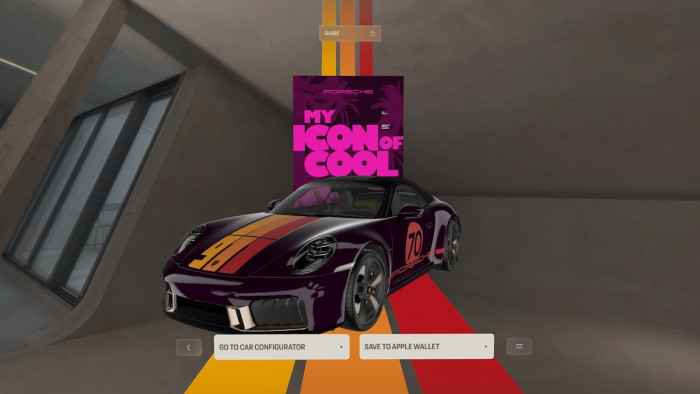Gmail is about to get a bunch of exciting new features
A personal assistant to reply to all those emails you don't want to isn't, sadly, one of them


Gmail, the email provider that you know is probably really bad privacy-wise but is just so dang handy, is getting a redesign and a load of new features.
A leaked email to G Suite users outlined the plans. This is, in Google’s own words, what we’re likely to get.
- A fresh, clean look for Gmail on the Web
- Easy Access to G Suite apps, such as Google Calendar, from within Gmail
- Smart Reply on the web, just like mobile
- Ability to “snooze” emails and choose when they reappear in your inbox
- Offline support
Let’s go through these one-by-one:
A fresh, clean look for Gmail on the Web
Google Calendar was redesigned late last year to include split-screen options, pop-up contact info, new formatting options and the ability to restore deleted info. It stands to reason a few of those features will be migrating over to Gmail - split-screen could be particularly useful if, say, you’re cross-referencing every broken promise your old landlord made to you and building a detailed timeline of his lies.
Easy Access to G Suite apps, such as Google Calendar, from within Gmail
There are things Gmail already does in this vein, like allowing you to save attachments straight to Google Drive and add appointments to Google Calendar without having to open either one up in another tab/window, but there is definitely room for more integration of them. Think embedded maps with full move-about-ability, which is probably a proper tech term, or live-updated share prices from Google News (if you’re the sort of person who gets emails about share prices rather than just loads of jokes about cats).
Smart Reply on the web, just like mobile
Smart Reply feels like a feature very few people use, but that never stopped them pushing the absolute hell out of Google Plus. For those who’ve not encountered it, Smart Reply involves offering you multiple short responses to an email - simple answers like “Sounds good” or “No thanks” to either send with one click or at least begin a slightly less short reply with. There’s something about them that feels kind of, er, rude, but once they’ve been there for a year or so it’ll just be normal. Once upon a time, replying to an email with a GIF of a cartoon bear doing a thumbs-up would have been thought of as weird, you know?

Ability to “snooze” emails and choose when they reappear in your inbox
This could be a gamechanger, particularly for anyone who considers themselves a “fuck this” enthusiast. If an email has come in that you just don’t want to deal with right now, but you also don’t want to run the risk of forgetting about it by ignoring it or marking it as read, hitting the snooze button on it for a set amount of time could really help. It’ll then show up like new again, ready for you to shout “OH GOD, PISS OFF, LEAVE ME ALONE, YOU’VE NO IDEA HOW BUSY I AM, PLEASE NOT NOW, PLEASE NOT NOW, JESUS CHRIST, I NEED A PINT, EVERYONE WANTS THEIR POUND OF FLESH” all over again.
Offline support
Good, good stuff, particularly if working on the move. Chromebooks already offer offline support for Google apps, and rolling that out to the web versions seems great - you’re not going to lose anything if your connection drops, and should have the option to search through and read older emails while offline. Of limited benefit if you’re on a desktop computer, but if you’re the type of jet-set person who spends a lot of time replying to people from a crowded minibus in rural Guatemala via a tethered connection, this will come in incredibly handy. Or you’re at your parents’ house and the wifi is shit. Offline support is the one feature with a definite date attached - it’ll be with us by June.
Google haven’t said when exactly the rest of the new features will be rolled out, but they have a big event next month, Google I/O. That is their annual developer conference, which seems like the kind of event people unveil swanky new stuff at. It’s from May 8th-10th, so expect your inbox to get a bit cleverer around then.
(Pics: Getty/Google, Pixabay)