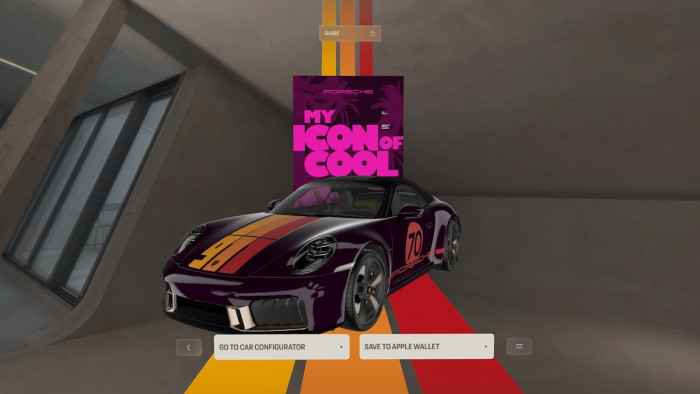Google Maps just became your holiday/underground/signal black spot life saver.
A new update to the mapping service has added a considerable number of bells and whistles to the app's 'Offline' mode, allowing you to download whole regions to access when you're offline.
How do I download an area?
First, make sure you've updated to the most recent version of Google Maps (the new features only work with the Android version at present, with the iOS update arriving soon).
Type the name of the city, town or region you want to access offline into the search bar - like "London".
Once the map centres on London, drag up from the bottom of the screen. The option of 'Download' should appear.
Drag the map around to fit the area you'll be exploring (the bigger the area, the larger the file - so best download large cities on a wi-fi connection) and hit download.
Once the region has downloaded, you'll be able to search via the offline map in the same way you would with a stable data connection. Need to find the nearest coffee shop? Search it. Want step-by-step directions to a train station? Ask for the navigations.
The major advantages of the offline maps will be for holidaying in areas you don't want to pick up data roaming charges, or for visiting family in the deepest darkest countryside for whom '4G' is still a myth of the city folk.
[Via: Google]