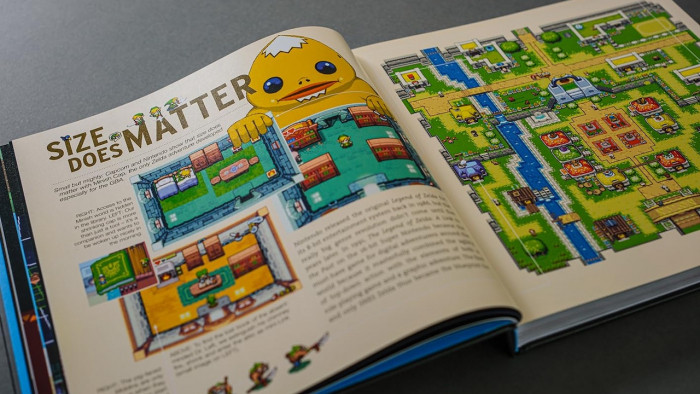Yes, you're right - Pokémon isn't cool. It's a game you were obsessed with in the mid-nineties, and then grew out of the moment you discovered the delights of alcohol and the opposite sex.
Yet you're still here to discover how to play the latest augmented reality Pokémon smartphone game, aren't you? Good for you.
Having arrived in Australia, New Zealand and the US, Pokémon GO is still yet to receive a release date in the UK. However - you can still download it.

How to get Pokémon GO early on Android
What you need to do is open this article on your Android mobile and head to this link for the app's 'Android Package Kit' - the application that installs an app onto your mobile, in a process that's usually looked after by the Google Play store.
Your phone might pop up with a warning that you're downloading an app from an unsafe location - rightly so. It's not a process we would ever recommend doing - but if you really want to play Pokémon GO now, this is your only option.
Once it's installed, you'll then be able to set about hunting down Pokémon on the British streets. Be aware, early reports on the app suggest it drains battery life faster than a Magikarp can Splash - but expect a fix in upcoming updates.

How to get Pokémon GO early on iPhones
Right, iPhone users are going to have to jump through a few more hoops to get this to work.
Rather than being able to download any installation packs, you're going to need to 'trick' your iPhone into thinking it lives in a part of the world where Pokémon GO is currently available - like the US.

First, sign out of your Apple ID
It's most easily done by heading to the App Store, tapping 'Featured' and scrolling down to your 'Apple ID'. Give that a tap and sign out.

Change your region
You'll next need to change your region to the US: head to 'Settings', 'General' and then to 'Language & Region' (obviously).
Tap on 'Region' and select 'United States'. Don't worry, the NSA won't be lying in wait at every bush to work out why you're trying to take advantage of US liberty (we think).

Head to the App Store and search 'Pokemon GO'
If everything has gone according to plan, you'll be able to now head back to the App Store and find your beloved Pokémon GO waiting for you to download.
If not, never fear - you'll need to set up a new Apple ID. Do this by selecting an app that is totally free, with no in-app purchases. This is important, as when you set up your new Apple ID, you're going to want to be able to select 'None' when asked for your Billing details.
You're also going to want a US address to use. We're not going to suggest what address you pick, because we'll probably get in trouble with the NSA - who aren't listening. Honest.
With your new fake US Apple ID set, you'll be able to head to the App Store and download the app. Now, go catch'em all!