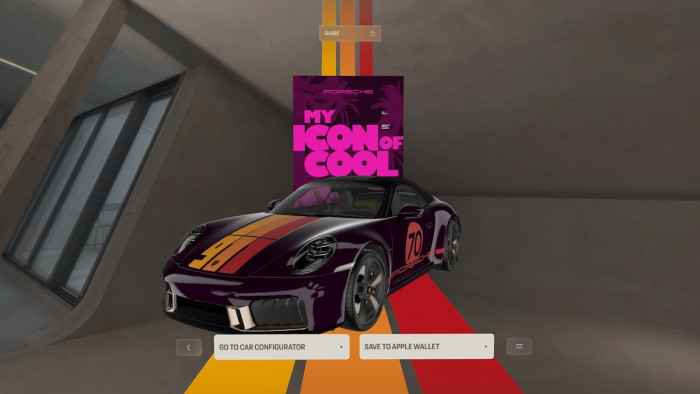Here's how to replace Twitter's 'Heart' with your own emoji
Here's how to replace Twitter's 'Heart' with your own emoji


Twitter is running out of ideas of how to stay relevant.
Case in point: this week's decision to turn 'Favourites' and its star icon into 'Likes' and its heart icon.
Yep. That's the thing that'll bring new users flooding to your social media model. Hearts.
But with a few tweaks of your web browser, you can change this loved-up façade into any kind of party you like on your own screen - thanks to the Stylish extension, a tool for changing the appearance of websites.
We'll hand over to Twitter user Robert McNees to explain how.
Download the Stylish extension
It only works for Chrome or Firefox - but those are the only internet browsers you'd ever consider using right?
Right?
Paste this
Open Stylish and click 'Write new style'. You'll want to grab this code and paste it into the main editing window:
.HeartAnimationContainer {
visibility: hidden;
}
.HeartAnimationContainer:after {
content: ‘[X]’;
visibility: visible;
display: block;
position: absolute;
}
Where you see the [X] above, replace it with your favoured emoji symbol.
At the bottom of the window where it says "Applies to", click "Specify" and add the Twitter URL. Bingo - the heart will now be replaced by a beer - or any other emoji you see fit.


[Via: Gizmodo]