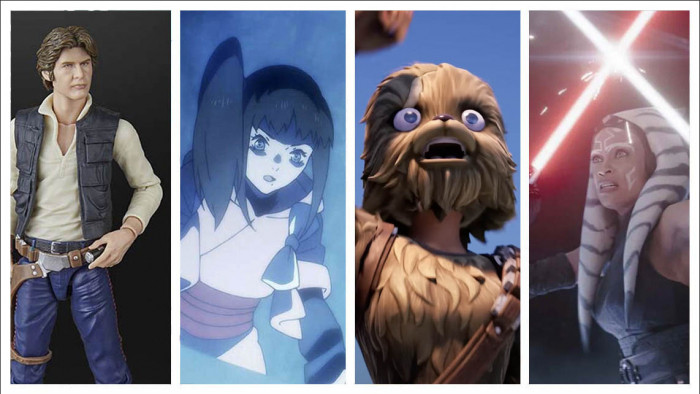On a lonely Sunday evening (or when you've finally exhausted Netflix's offerings), you may have cause to dip into that DVD collection occupying the larger wall of your living room.
Should the unthinkable happen, and you find the third disc of season four of Friends refuses to play, fear not - there are a number of techniques for getting that DVD spinning again.
Be warned: there are no guarantees in fixing a scratched disc, and if you go about it in a heavy handed way, these solutions might damage it further. But if you've nothing to lose, jump on in.
Clean your disc

Obvious, but your current technique of breath-and-t-shirt-rub might have been damaging your DVD collection all along.
CDs and DVDs contain information printed in a 'spiral', from the inside of the disc to the outside. To avoid damaging a disc while cleaning it, use a dry non-abrasive cloth (pinch the cleaning cloth that came with your girlfriend's sunglasses) and move in straight lines from the inside of the disc to the outside edge.
Rubbing along the disc could cause scratches to run along a large chunk of data, making sections of it totally unreadable.
Using Vaseline (or other 'cleaning' fluids)

Determined not to just go eBay and replace your scratched disc for a few quid? Then this method might help.
Dip a non-abrasive cloth (see above) into a tub of Vaseline, generously coating it with a 2p-sized splodge. Then, from the inside of the disc, start spreading the Vaseline in a spiral - from the inside of the disc to the outside. Don't rub in small circles and don't try applying it in straight lines.
The idea is to coat any scratches that might be running along the grain of the disc in the oils of the Vaseline, improving the reflective qualities of the data surface underneath.
Having coated the DVD, take a clean, non-abrasive cloth and start cleaning off the excess Vaseline by moving in straight lines from the inside of the disc to the outside edge.
If you don't have any Vaseline to hand, you can try the same method with toothpaste, window cleaning sprays or a metal polish, like Brasso.
Be sure to have removed all of your chosen cleaning 'fluid' before putting it back in your player - we don't have a guide on 'How to get Vaseline out of a PlayStation 4'.
Using heat

If nothing else is working, this borderline-destructive method is a last resort.
Grab yourself a lamp with a filament bulb (not an energy-saving number, you're going to need the heat).
Hold the DVD by placing your finger through its central hole, hovering the reflective side of the disc 10cm away from the lamp's bulb. Slowly rotate the DVD, allowing it to 'heat' evenly.
After around 20 seconds, try giving it another play. There's a chance the heat will help correct the mirrored imperfections in the disc and allow a DVD player to read its scratched sections again.