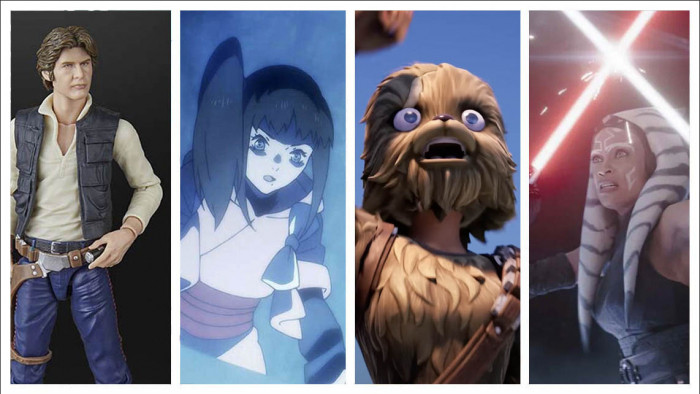Apple's News app is here - why ShortList should be the first thing you follow
Apple's News app is here - why ShortList should be the first thing you follow


This month saw the launch of Apple's News app, available to everybody who has updated to iOS 9.1 (yes that's the same update that gave you the cheese emoji you'd been crying out for).
A new tool to calm the seemingly endless mix of bad news, irrelevant news and ridiculous news that we are bombarded with every day, News curates the topics that you're interested in, giving you the chance to do away with trying to search for what you're interested in in hundreds of different places, and bringing your favourite stories to you. To get your fix of ShortList.com added in to the mix, it's worth giving us a follow.
The app is changing the way you get stories, and the way we deliver them to you. And naturally, you'll want ShortList.com stories to come straight to the top of your home screen to give you the latest entertainment, tech and style content that you love.
So if you've just updated your phone to iOS 9.1 and are still having a look around, here's a guide on how to follow us...
1. Open the News app
2. Search for ShortList in the discover section
We're the first name that pops up when you type in 'ShortList'

3. Or, scroll down through the suggested publishers in different sections from Entertainment to Men's Style to find ShortList
4. Press the 'plus' button to follow
ShortList.com stories will now appear when you open the app. Sorted.