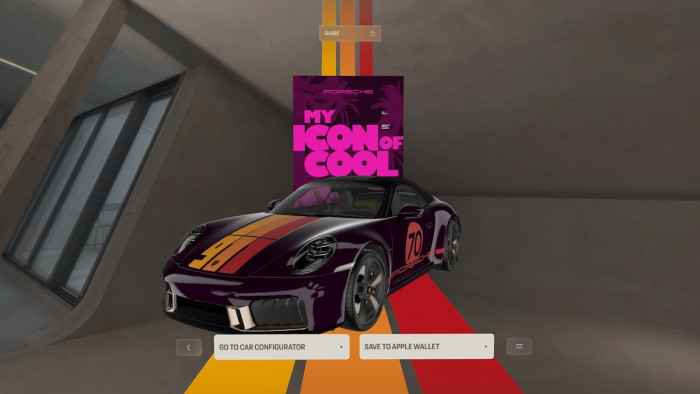You know the one. You're lining up the shot - the perfect photo opportunity you've been waiting a back-straining three minutes to catch.
The [thing] lines up with the [other thing], you hit the shutter button and... "There is not enough available storage to take another photo".
Damn.
To free up some much-needed room on your iPhone for photos, apps - and even to speed up the performance of your handset - here are some tips on what you should probably have deleted from your phone by now.

Optimise
Did you know you could optimise the media on your phone? Oh, well carry on then.
If not, it's a process that reduces the quality of videos and phones a dash, but sees them take up less space.
Head to 'Settings', then 'Photos & Camera'. From here, you can scroll down to 'Optimise' - which means your photos will be fine for Instagram, Twitter and Facebook, but won't be top quality should you be wanting to do serious image manipulation. In which case, just go buy a DSLR.

Ditch your dead apps
Come on, when was the last time you actually bothered playing anyone at Words With Friends? Thought not.
Head to your 'Settings' menu, flick to 'General' and open up 'Usage'. This will provide you with a list of all the apps currently crowding your phone's internal storage. See how much those photos are taking up? That chubby little video download tool you used once? The festival app you used about eight months ago?
Kill your darlings. The lot of them.
Don't duplicate
While we're on the subject of photos, are you keeping both your HDR and normal version of ever photo?
You are? You mug.
In the 'Photos & Camera' settings, deselect 'Keep Normal Photo'. Thank us later.
Clear your cookies
Not your secret biscuit store (though your diet would thank you for doing that), but your web data, filling up your storage like a chubby kid stuck on a slide.
If you don't mind plopping in your details on some of your most-visited sites, clearing your web history and data can free up some really useful space.
Head to 'Settings' and scroll to your preferred browser (Safari, Chrome), and hit 'Clear History and Website Data'.

Erase your message history
Those text messages from your ex you like to scroll through with wet eyes on a lonely Friday night? Do yourself - and your phone - a favour and delete them.
Sure, there might be some threads you want to keep, but your message store will be littered with random exchanges that don't hold any value. Give them the shunt.
And it's not just your text messages: Whatsapp, KIK, Tinder - any app that stores messages will be using up space to hold your forgotten exchanges. Go back to the 'Usage' section of your 'Settings' menu, head to 'Manage Storage' and start burning through those conversations like a cleansing wave of amnesia.
Switch to streaming your music
Another blindingly obvious suggestion, yet if you're honest you haven't done it yet.
Ever since you got Spotify/Apple Music/that streaming app, you've left your own music collection for dead. Now 83 is just sitting there, taking up valuable space.
Be brutal with your music selection - so long as you're sure it's backed up elsewhere - and start properly using that streaming service you signed up to.
Delete your stored files
That flight itinerary from your work trip. The PDF of the presentation. Your mate's best man speech. All those attachments you opened from your emails are still sitting on your phone, wasting storage space.
You know what to do.
While you're at it, there's also all those played Podcasts sitting around doing not a lot.
(Image: Dedi Grigoroiu / Shutterstock.com)
[Via: Cosmopolitan]