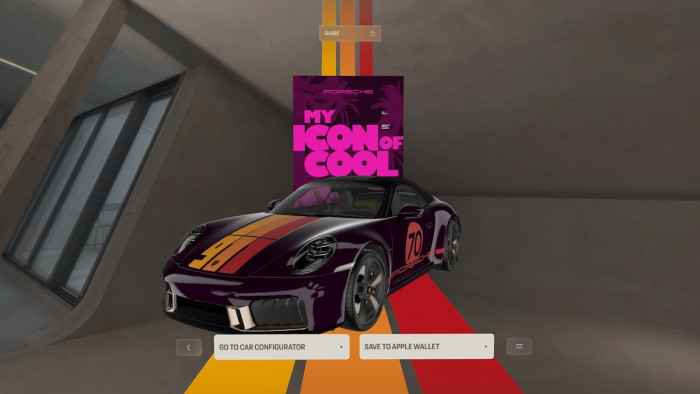You've hit it.
You've unplugged it and plugged it back in again.
You've waved your laptop within inches of the router.
You've hit it again. But your poor Wi-Fi connection persists. Why is it so slow, and how can you fix it?
It could be that your connection is being disrupted by your setup or your usage or a number of readily tweaked issues. Inspired by the arrival of OfCom's new Wireless Checker app, here's what could be ruining your Wi-Fi.

Baby monitors, cordless phones...
...garage door openers, wireless speakers - pretty much anything that transmits a radio frequency.
Fix: Wi-Fi routers don't enjoy competing with anything that's sending out radio waves, so it's best to keep your router and anything receiving the signal (computers, video game consoles) away from anything that transmits a wireless signal.
When it comes to plugging in your router, be sure it's not sharing a plug socket or physical space with any kind of rival transmitter.

Physical obstacles
Walls, ceilings, sofas, pot plants, even a crowd of humans - Wi-Fi signals drop significantly if you try and make them pass through any kind of physical object.
Fix: Your physical has a huge influence on your Wi-Fi performance. Obvious, right? Then why's your router under a desk/behind the sofa/in a cupboard?
If possible, stick it on a shelf with a clear line of sight between its antenna and the device you're wanting to connect to. More than one computer in the house? Consider getting a Wi-Fi booster that can piggyback the signal between walls.

Vertical limits
Many 'budget' Wi-Fi routers (the one you were sent by your internet service provider) only send out a strong signal in one direction - horizontally. If the router is placed in the blue room in this picture, the green room will probably be picking up much slower speeds.
Fix: You could either buy a router that specifies it works in more than one plane, or get a Wi-Fi booster that drops a signal into rooms that are far away from your router.
Another option is to get some 'powerline adaptors', that use ordinary electrical sockets to spread Wi-Fi around your home, making it easy to extend reach upstairs.

Christmas lights
Ho, ho, hold up.
It transpires that the blink of those fairy lights is actually capable of sending a disruptive electromagnetic signal that can interfere with your Wi-Fi - if your lights are directly next to the router.
Fix: Just don't plug the Christmas tree lights into the same sockets as those you're Wi-Fi router is using. Best practice is to keep them as far away from each other as possible.

Your neighbours
Wi-Fi routers will usually have a range of channels they can pump out their signal on, scanning for the least busy frequency they can operate on. However, if your neighbour sets up a similar connection in their own home, you might find your router struggling to shout over rival signals.
Fix: First, have a look on your phone at whether there's a series of competing Wi-Fi options in your home - if yours is the only Wi-Fi router with a strong signal, your neighbour's setup probably isn't the problem. If you discover a whole load of similar routers, all made by Sky/BT/TalkTalk/your own router, try setting up your own router from scratch.
Access your router's settings via your computer and have a dig around in the setup to see if there's a range of frequencies you can set it to. Trial and error should find the best one.

Netflix
Or your online gaming session, or that massive DropBox download, or any single application that's taking up the majority of your router's time.
Fix: Many routers come with a 'Quality of Service' (QoS) feature, that allows you to prioritise certain types of traffic over others. If you head into the setup of your router, see if there's a QoS option and highlight the type of media or apps you want to prioritise.

Ditch wi-fi, go for wires
If you to want to ensure you've got the quickest connection possible, a wired connection will usually be faster and more stable than Wi-Fi.
Fix: If the device you're having trouble with can support a wired connection (computers, laptops, games consoles), you might want to try plugging it into your router with an ethernet cable (the blue one in this picture).
If your internet speed doesn't increase, there's a good chance your router will need a software update - or a replacement.