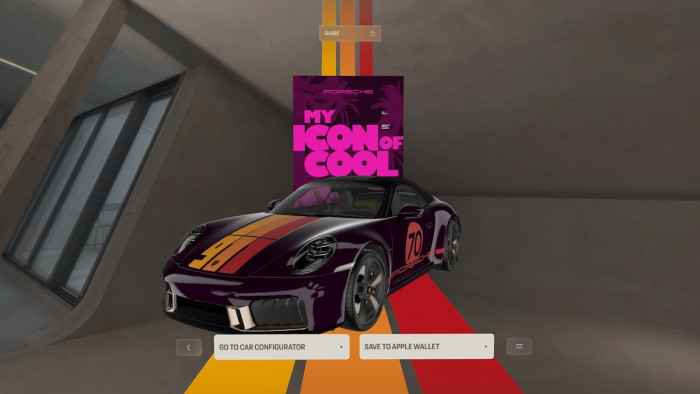Nearly there chaps.
At 20:00 on Friday 10 June, France will kick off Euro 2016 against Romania in the Stade de France - ushering in a month of beer gardens, barbecues and other social events all based around the beautiful game.
However, many of the tournament's games will take place during the average working day, presenting offices across the nation with quite the quandary: how do I watch the Euros without a TV?
Never fear - here's a simple guide to seeing the likes of England v Wales (Thursday 16 June, kick off 14:00) while you're trapped at your desk.

Which channel is the game on?
The BBC and ITV will be hosting all of the tournament's games for the UK's viewers, splitting the group games as evenly as possible.
First off, if you're watching any form of Live TV stream, you legally require a TV licence. Them's the rules.
If you want to watch the games via online streams, you'll be able to find them...

BBC Sport
...on the BBC Sport website, right here.

The ITV Hub
...or for games hosted by ITV, you'll find them on the ITV Hub, right here.

On the move
Working in an office that isn't keen on workers streaming games to their computers?
Then you'll want to turn to the BBC and ITV's respective app offerings. Quite how you hide your smartphone/tablet on your desk is up to you.
Download the BBC Sport app here

Use a Chromecast
Does your office have a big TV screen, but no TV aerial to tune into the games?
All is not lost. One of the easiest solutions is to get yourself a Google Chromecast - a small HDMI dongle that'll allow you to broadcast anything you've got playing on your smartphone/TV on a second screen, and download the Google Cast app.
In short, with one of these plugged into the HDMI input of a TV or large monitor, you'll be able to watch streams from your phone on a much bigger screen. For full details on how to set up a Chromecast, head here.
However, there are different methods on how to watch the BBC Sport app and ITV Hub on a Chromecast...

Watching the BBC Sport app on Chromecast
Mercifully, the BBC Sport app has built in support for Chromecast, so it's easy to set up.
Once you've connected your tablet or smartphone to your Chromecast, and downloaded the Google Cast app, you'll want to open the BBC Sport app and click on the Chromecast icon (pictured).
This will then start broadcasting your BBC Sport app stream straight to your Chromecast, while you're free to keep using your tablet/smartphone.

Watching ITV Hub on Chromecast
Annoyingly, the ITV Hub app doesn't have native support for the Chromecast - however, all is not lost.
While it won't provide you with the best quality visuals, you're able to mirror the screen of your smartphone or tablet via the Chromecast.
Set up the Chromecast on a compatible TV or monitor and download the Google Cast app to your mobile device.
Next, open the Google Cast app and select 'Cast screen/audio' from the menu. This will let you beam your screen directly to your Chromecast. Then, open the ITV Hub app on your smartphone or tablet and - as if by tech magic - you'll be able to watch the game.