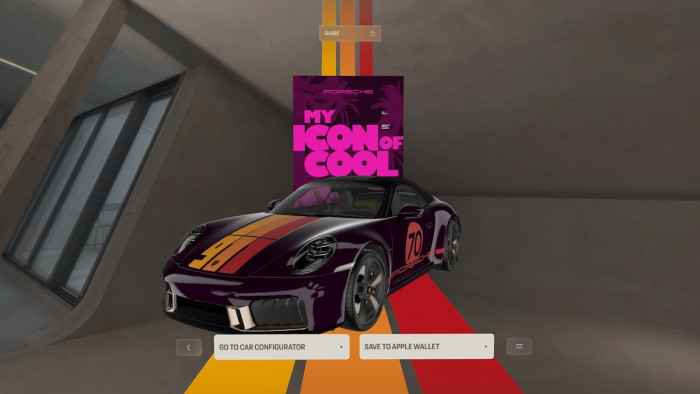You're going to want to back up your iPhone before updating to iOS 10
The new iOS is causing some big issues for some users


In what's become something of a right of passage for every new iteration of Apple's operating system, the iOS 10 update is causing some older Apple devices to crash.
The staff of @AppleSupport have been going above and beyond to answer as many questions as possible, while Apple's main support page contains some extensive instructions on what to do should you encounter issues while updating to iOS 10.
Before you set about updating to iOS 10, it's worth ensuring your computer is currently running the latest version of iTunes. You might want to make a backup of your iPhone/iPad on your computer just to be safe.
An Apple spokesperson told The Verge that it was aware that some users had been encountering difficulties: "We experienced a brief issue with the software update process, affecting a small number of users during the first hour of availability. The problem was quickly resolved and we apologise to those customers."
If your device does 'brick' (becomes frozen at a certain point of the update), be sure to check out Apple's support page for more help.
It's definitely worth updating, as the iOS 10 brings you a bunch of neat features you can read here.