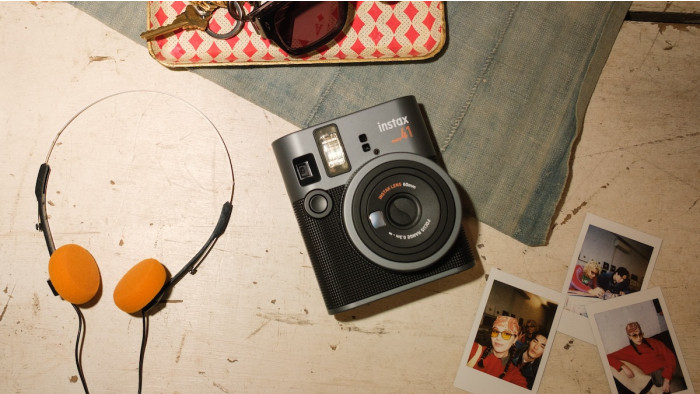MacBook Air M4 review (13-inch, 2025): 5 reasons why it’s the MacBook most people should buy
Apple’s MacBook Air continues to impress, with a faster chip, more RAM and a better value price than ever before.


If you were to ask the Shortlist staff what laptop you should buy, we’d invariably come back with one answer — Apple’s MacBook Air.
Light, powerful and with incredible battery life, Apple’s MacBook Air is backed by the slick macOS operating system, and works seamlessly alongside other Apple products to keep all your data handily synced and accessible. Great build quality sees them last for years, and Apple’s own M-series chipsets give them oodles of power for all but the most demanding of users.
As more-or-less an annually-updated part of Apple’s product portfolio, the incremental differences between each generation can be at times tough to see. But for the 2025 MacBook Air release, Apple’s made a few value-oriented changes that make it an easier sell than it’s ever been.
Sold in both 13-inch and 15-inch sizes, we’ve been living with the new 13-inch MacBook Air with M4 chipset for a little while now, and can confidently say again that it’s the laptop most people should buy. Read on to find out why.

1. It’s the best value MacBook Air has ever offered
For years, Apple’s MacBook Air has been the ‘default’ computing device that we suggest almost anyone should buy. Since Apple’s move to home-grown M-series silicon, the Air has gone from strength to strength, and with the jump to the M2 generation of chips in 2022, the Air also got an external redesign that pretty much perfected the form. Outside of professional creatives with hardcore performance needs, or those that simply must work on a Microsoft Windows machine, it’s been an easy recommendation to make.
That recommendation did used to come with a couple of concessions though — the MacBook Air is on the expensive side when it comes to ‘entry’ level laptops, and Apple’s been stingy when it comes to putting a mere 8GB of RAM as the default base-level purchase option.

The 2025 MacBook Air all-but silences those concerns. It now starts with 16GB of RAM — an upgrade that would have cost an additional £200 in last year’s M3 model. And on top of that, the entry level price is dropping £100, to £999 for the 13-inch model. It’s the same story with the 15-inch MacBook Air, now starting at £1,199 rather than £1,299. In an era where price tags only seem to go up, and with Apple’s reputation for charging a premium, that’s not only rare, but welcomingly surprising, too.
Apple still puts a steep mark up on RAM and storage upgrades beyond the 16GB/ 256GB defaults, rising in £200 increments every time you double RAM up to the £400 / 32GB limit, and likewise up to the £800 / 2TB storage max. But as a baseline offering, it’ll be more than enough for the average user, at a better price than ever before.
2. The same fantastic design, with a better camera
At a glance, the 2025 MacBook Air is identical to the M2 and M3 models before it, in terms of external design at least. That’s no bad thing — it’s one of the most attractive and ergonomic designs on the market.

Looking at the 13-inch model we’re reviewing here, its dimensions measure 1.13cm x 30.41cm x 21.5cm, with a weight of just 1.24kg, making it very portable and easy to carry around all day in a rucksack. The larger 15-inch Air measures 1.15cm x 34.04cm x 23.76cm, and weighs a tad more at 1.51kg, but that too should be relatively lightweight when tossed in a bag. With respective 2560 x 1664 and 2880 x 1864, they have the same pixel density, so no loss of sharpness on the larger screen, and the same 500 nits top brightness — good for use outdoors in bright conditions.

The screens are rich and colourful, though they cap out at 60Hz, leaving faster refresh rates the reserve of the MacBook Pro range. Much controversy was originally directed around the Air’s screen Notch, a black cutaway housing the camera. But in reality you forget it’s even there within minutes of using the thing.
Ports are placed sparingly — you get two Thunderbolt 4 ports good for both charging and 40Gbps data transfers on the left-hand side alongside a MagSafe charging port, while the right just houses a 3.5mm headphone jack.
With a full-height function key row and great travel, the MacBook Air keyboard remains a pleasure to use. Backlit and with an ambient light sensor, it has a fingerprint scanner top-right that doubles as a power button. The glass trackpad is also class-leading and super-responsive, giving you a massive space to swipe around on. Speakers housed under the keyboard get the job done for a quick blast of Apple Music or a YouTube stream, but won’t replace your headphones or dedicated desktop speakers — there’s four housed in the 13-inch model, but the six found in previous 15-inch iterations have historically been a bit beefier.

In terms of any changes to the design then, they’re minimal. The front facing camera gets upgraded to a 12MP Centre Stage affair — it’s a wide angle lens that Apple uses to intelligently follow you around the room, cropping in to keep you the focus of a shot at all times. On the keys, eagle-eyed Mac users will spot that the Mute key now has a strike through line across its speaker icon, matching what’s shown on the software side. So we’re talking about minimal differences here.

The only other big difference is the option for a ‘Sky Blue’ colour option, alongside the Starlight, Silver and Black options. It’s a very subtle blue — an undertone to the otherwise silvery finish, but it’s attractive nonetheless.
And in terms of connectivity, you’ve got Wi-Fi 6e (802.11ax) for speedy wireless browsing and downloads, and stable Bluetooth 5.3 for accessories.
Apple makes a good effort on the green-friendly front, too — all aluminium in this enclosure comes from 100% recycled sources.
3. M4 performance upgrade
After debuting in Apple’s iPads and rolling onto the MacBook Pro, iMac and Mac Mini lines, Apple’s latest 3-nanometer generation silicon, M4, makes its way to MacBook Air. At this point, it’s pretty well documented how well the M4 performs — you get around a 20% bump for single-core tasks, 20-30% in multi-core jobs, and about 15% when it comes to GPU performance over the last-gen M3 chips. That’s great for just a year’s refinement, and is now in the ballpark where the difference between an M1 chip and an M4 chip feels profound.

What do those numbers mean in practice? It’s a laptop that, to quote the late Steve Jobs himself, just works. No matter how many browser tabs you have open, how high a resolution video you’re streaming, what Photoshop image you’re editing, whatever you’re doing, you’re going to have to work really hard to make this machine chug. It breezes through multitasking, and isn’t a slouch when it comes to gaming either — even if Windows machines still have the edge in that regard at least in terms of sheer content available to them.
This is also the first MacBook Air since the Intel generation of Air laptops that can support two external displays while the Air’s own screen is on. That’s a great option for those on the ‘power user’ end of the Air’s audience, with two displays running at up to 6K and 60Hz supported.

One thing to note is that the MacBook Air makes use of a fanless design. In other words, it’s kept cool by passively dispersing heat across the aluminium case, and via the efficiency of the chip. That’s great for keeping things quiet — it’s essentially silent in operation — though you may find performance will throttle when that chip is put under heavy load to keep things from overheating. It wasn’t something we negatively experienced in our testing though.
It’s also worth noting some subtle differences between the configurations Apple offers here. While all models come with an M4 with 10-core CPUs, the baseline 13-inch M4 Air only has an 8-core GPU. Upgrading either the RAM or storage at purchase pushes that up to a 10-core GPU, too. As standard, the 15-inch model has that 10-core GPU. For many users it won’t matter much, but if you’re looking to do 3D work or more intensive gaming on the Air, it’s an upgrade you should consider.
4. Killer battery life
It’s been one of the defining features of Apple’s MacBooks since jumping over to its own chipsets, and the MacBook Air is once again a star when it comes to battery life. The M4 chipset is again very efficient, delivering more performance without a huge uptick in battery drain.

Apple’s quoting 18 hours of battery life for the MacBook Air, and while your mileage will vary depending on what tasks you’re performing on the machine, that feels broadly accurate. We could get through a couple of working days without reaching for the power supply, conducting mostly mixed office tasks and some web browsing, and managed just shy of 15 hours on the battery. You’ll get less if you’re doing something like video encoding or 3D gaming, and you’ll get more if you’re just watching video.

Charging is fast too — you’ll get to 50% capacity in just 90 minutes, and a full charge in three hours. A MagSafe power adapter is included, letting you top up the battery’s juice with a satisfying magnetic snap that’ll slip off without taking your Mac with it, should someone trip on the cable. But you can charge over the USB-C ports if needed too. Apple offers three different chargers at purchase — the default 30W option, or, for £20 extra each, a 35W charger with two ports for powering two devices at once, or a 70W adapter for more speedy charging rates.
5. Super macOS operating system, with AI sprinkled on top
The macOS Sequoia operating system is about as slick as they come. Easy for even novices to get to grips with, its default pre-installed apps, such as Mail, Safari, FaceTime and more are (in our opinion) superior to Microsoft’s alternatives. Apple makes smart additions all the time, whether that’s with new apps like the collaborative whiteboard Freeform, or new features like window tiling and snapping.

On top of that, it’s got the most reliable gesture controls in the business, letting you swipe push at the interface responsively with the MacBook Air’s excellent trackpad.
We also love Apple’s Continuity system, which lets you control nearby iPhones and iPads from your Mac interface, as well as making things like clipboard data accessible across devices.

An increasingly large part of the equation on any computer these days is AI functionality, and Apple provides that with its Apple Intelligence system. Apple’s system puts privacy at the forefront, so it uses the M4’s Neural Engine to do much of the AI computation on-device without sending your data off to the cloud. And though it leans on integrated ChatGPT support from OpenAI for some functions, it seals off that third-party service from accessing your data.
Apple Intelligence is useful, but its scope is limited compared to some of the competition. It’s great having writing improvement tools built right into the core Apple apps, and image generation and photo touch-ups are simple to perform thanks to Apple Intelligence. But some promised features, such as the voice assistant Siri’s ability to scan your data and make intelligent decisions for you based on what it finds, or based on what is visible on screen, have yet to roll out and have no confirmed launch date in sight. What’s here works well, but will need to keep the pace with increasingly-advanced rivals.
Verdict:
It’s another winner then. The 2025 MacBook Air offers a performance boost, impressive battery life and a sleek and lightweight design, while the upgraded 12MP camera and new 'Sky Blue' colour option add subtle enhancements beyond the M4 chip bump.
But it’s the improved value that is the less flashy but more important change this year, addressing past criticisms of high costs and limited RAM. AI features need to keep improving, but it’s another year that we’ll be pushing the MacBook Air as the go-to laptop for the masses.