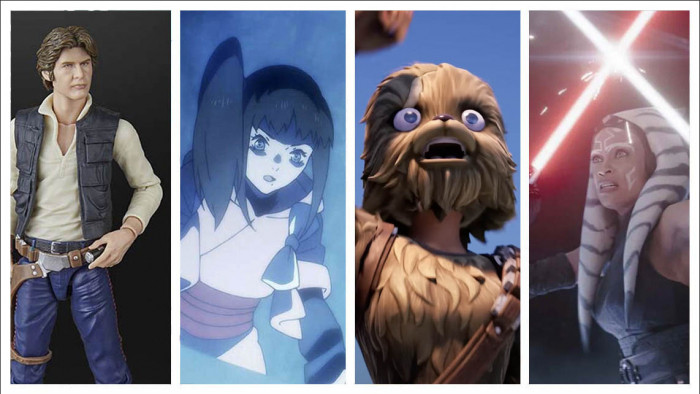Someone’s made a seriously techy mirror and we’ll show you how to make your own
Someone’s made a seriously techy mirror and we’ll show you how to make your own


What do you mean ”my mirror is fine”? By definition, yes, it’s doing its job, but that’s not good enough. Especially when you see how cool this bloke’s mirror is.
He's rigged the whole thing to be a sort of hub for everything you need to know about the day ahead, perfect to be mounted on a mirror.
Imagine checking you’re sorted for the day and having the temperature outside displayed, the time so you’re not running late and even some news headlines on there because why the hell not.
If you fancy making your own, he’s run through the whole process for us, which should make it that much easier to follow the steps.

Make sure the monitor is fairly thin
You also need the wiring and cable ports to be available on the side of the monitor, not the back. When it’s mounted to a wall, there has to be sufficient space to run the wires.

Keep it tidy
The original poster has suggested hiding away the various ports and other unnecessariness behind casing, to keep the project flush and to stop interference.

Build a frame for the monitor
He built a frame for the monitor out of wood, presumably to make it look a bit more like a normal mirror rather than wat it is – a computer monitor that shows your reflection.

Program the Raspberry Pi
The blog goes through this section in plenty of detail, talking about which components are necessary and how to set them up properly. Plenty of code here, so be warned.

Designing how it displays
Taking hints from Apple’s Design Guidelines, he set up a few widgets and decided how to display them best, relying on negative space to create the necessary impact. There is a lot of coding here too, deciding where to pull information from the web (for weather, headlines and calendar appointments).

Fit a two-way mirror sheet
The final step, to make your black monitor screen actually give you your reflection and you’re done!
For more details head here.