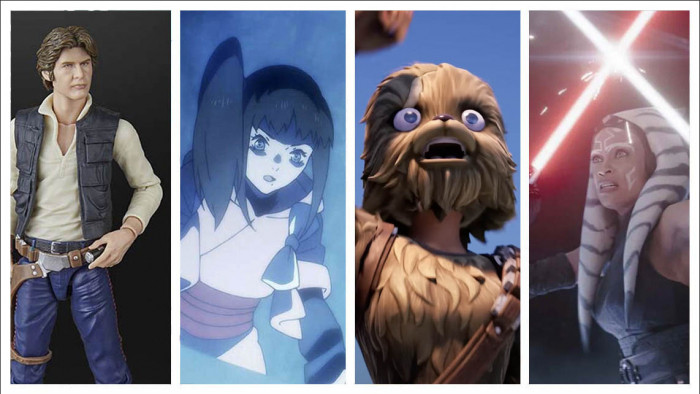This is how to find out if your passwords have ever been breached in a data leak
Pretty useful, actually


Password security is one of those things we always say we’re going to work on – but then we never get around to it. And this means lots of us are left with those same dodgy old passwords from years ago. *First name-Last name-Year of birth* comes to mind.
But with the recent Facebook-Cambridge Analytica scandal bringing much more attention to data protection, it’s probably a good time to start taking your passwords more seriously.
One new way to beef up your online protection, according to LifeHacker, is Passprotect - a free Chrome extension that uses data from the site Have I Been Pwned to let you know if a password you’re using has been found in any data breaches.
If you have, then it’s definitely a good idea to change your password, like, right now.

[Obligatorily hacker stock photo]
Passprotect says: “There are a lot of passwords floating around the web because they were exposed in a data breach. Threat actors can use these exposed passwords to try to compromise your account – don’t let them get in by using an exposed password!
“PassProtect is a new, experimental way to help individual users play a more active role in protecting their online accounts. We believe that by informing and guiding users to reset their credentials when necessary, we can all help make the web a safer place!”
You can get the extension by clicking on this link, which will take you to the Google Chrome store.
Read more: Can you sue Facebook if your data was used in the Cambridge Analytica breach? A lawyer weighs in
And you can also check directly on Have I Been Pwned to see if any of your accounts have been swept up in any data breaches.
While you’re here, these are some top tips for boosting your online password security:
1. Don’t re-use passwords across multiple sites or accounts
2. Use a password manager
3. Avoid entering passwords when using unsecured Wi-Fi connections like coffee shops or airports
4. Change your passwords from time to time
(Images: Getty)
Latest
Related Reviews and Shortlists