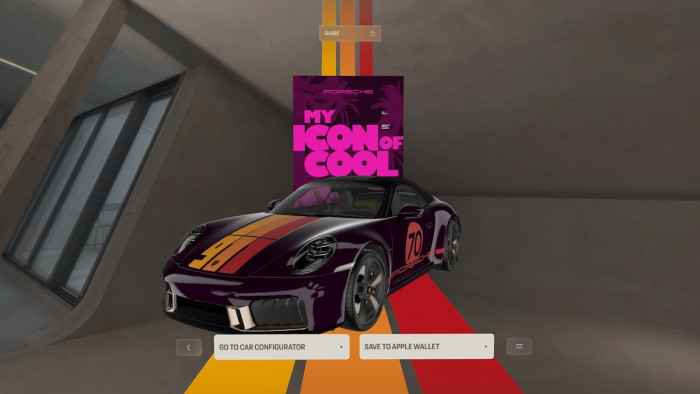You did it. You went and bought an iPad. You're still not quite sure why, but it makes Facebook look lovely, right?
If you're at a loss with what to use your Apple tablet for, or are yet to explore the depths of what this high-tech slab is truly capable of, you're in luck.
We've touched, pinched, tapped and slid our way through the iPad's many accessories to bring you the best extras and accessories to make the most of your investment/toy.

Keys-to-go
Useful for: Typing, in a hurry
The beauty of the iPad is that it's more portable than a laptop - but anyone who's attempted to edit a text document or tap out a last minute urgent email on the last train home will attest that Apple's portable hero is pants at typing tasks.
Enter the slim-line hero of the day, Logitech's Keys-to-go: a worryingly thin-yet-sturdy fabric-covered keyboard, weighing just 180g. Slide on the power button, connect via Bluetooth and you're set. Although slim, keys have a pleasing tactile quality, and the three month battery life makes it more than capable of handling a working holiday.

Polaroid Zip Instant Mobile Printer
Useful for: Reclaiming the lost art of photo albums
We get it - part of the reason you bought an iPad was to condense that shelf of untouched photo albums into a seldom-browsed app. But should you wish to shrug off such modern habits then Polaroid's latest mini printer is all you need to fulfil your wall-filling desires (well, that and some compatible paper, but there's no ink required). The tiny device (just 11.9cm by 7.3cm), it's controlled via an easy-to-use app. The challenge is deciding which of those 433 holiday photos is actually worth printing.

Logitech multi-device keyboard
Useful for: Desk typing
The laptop is dead - thanks, largely, to the army of keyboard attachments available for the iPad. Logitech's Keys-To-Go is one of the most versatile available: connect with up to three devices simultaneously - be it iOS, Android or Windows - switching between each of them with the spin of a dial. Just slot your screen into a groove running through the top of the keyboard and you're good to go. A lightweight design makes it easy to cart around in your bag, but it feels like it might suffer from being chucked about with liberal abandon. If you find yourself bashing out blog posts at coffee shops/other hipster locations, this is the 'board for you.

STRATUS XL GAMEPAD
Useful for: Gaming
With a growing catalogue of seriously impressive iPad games, many of you might be keen to upgrade your thumbs for something a little more controlling. That's where Stratus' steelseries comes in - a beautiful cross between the PlayStation 4 and Xbox One controller, compatible with all iOS systems. It squeezes 40 hours of playtime out of two AA batteries, and feels like a serious gamepad.

PayPal Here Mobile Contactless Chip and PIN Card Reader
Useful for: Small business owners
Things looking promising for your roving pulled pork burger van? Need to make the pro leap from cash to card payments? PayPal's handheld contactless solution is one of the best out there: the card reader syncs with a PayPal account on your iPad, allowing you to take chip or contactless payments without any hassle. Just be sure to register those sales with the tax man, yeah?

Brydge Aluminium Bluetooth Keyboard
Useful for: Typing, in style
Wanting a keyboard that'll do some serious word-work while looking the part? Brydge have a range of aluminium keyboards suitable for every make of iPad - from the Mini 4 all the way up to the Pro. With backlit keys, 180-degree viewing angle and battery that's good for three months of use on one charge, this isn't your average Bluetooth keboard. It's a fancy one.

Tanita RD-901 Body Composition Monitor Scales
Useful for: Tracking health
Another scale, but while the Drop might look to add a few kilos to your vital statistics, this Tanita offering is going help you work out exactly where your body stores them. Connecting to your iPad, these smart scales can monitor your heart-rate, body fat, weight - everything you'd rather not know about your body. You're able to analyse a whole heap of information on your health and set new fitness goals. It knocks the spots off any "fitness trackers" you might be lugging around the gym.

Pencil
Useful for: Doodling, drawing
Want a stylus for your iPad but not willing to upgrade to the Pro? FiftyThree has you covered. Partnered with the Paper app via Bluetooth, the Pencil is the perfect tool for all those creative projects you envisaged using the iPad for: sketching, writing, drawing... those conventional tasks you used to do with a real pencil and paper. Paper recognises the difference between your palm and the rubber tip of the Pencil, letting you draw without fear of smudging things with the heel of your hand, before sharing your creation online. Available in walnut, slate or a gold finish, it's compatible with these versions of the iPad.

Drop Kitchen Scale
Useful for: Cooking
You've probably already got a perfectly good kitchen scale lying forgotten in a cupboard - a fate that won't be repeated by the Drop scale. Syncing with the iPad via Bluetooth, it's more than an expensive tool for measuring out flour (though it does that exceptionally well): with a feast of meals on its partnered app, the Drop will guide you through a range of one-bowl recipes with a painfully simple, interactive set up. It's got some handy cheat functions as well, like adjusting a recipe if you're missing one key ingredient. And if you're determined not to become a cook, at least you know what you'll be getting your food-obsessed friend for their birthday.

Philips Hue Starter Kit
Useful for: Regulating sleep patterns, security, proper mood lighting
No, we didn't think we'd ever get excited about a light bulb either. The Hue is the sort of gadget you'll keep playing with months after you've plugged it in for the first time: green credentials aside (it uses 80 per cent less energy than the average filament bulb), the Hue can be controlled from your iPad to set a variety of moods with a full spectrum of colours. So far, so average - it's the extra functions that make this an essential purchase. Set it to sync with your alarm to bring you out of a deep sleep in a "natural" fashion, partner with TV shows (like Syfy's 12 Monkeys) or freak out neighbours by setting it to disco mode while you're overseas - it's the most fun you've ever had with a lighting fixture. Promise.

Gripster wrap case
Useful for: Presentations, guest lists, holding on to the darn thing
In the safety of your carpeted home, you probably brandish your svelte iPad with wild abandon. Take it into the concrete-covered world outside and it's a different matter - an overwhelming paranoia that you'll drop the thing springing up every time a breeze so much as tickles the air. The GRIPSTER looks to put a handle on your fears by putting a handle on your iPad: the case, with a folding "wrap" front cover, features a large lockable handle on the rear, allowing you to grip your tablet like an artist's pallet. It's a surprisingly reassuring accessory, and one you'll be grateful for if you ever have cause to cart your iPad around at an event or presentation.

iTrack Dock
Useful for: Bedroom recording studios
Anyone who spent the better part of their youth messing about with a 8-track tape recorder will be fuming they didn't have one of these at their fingertips. The iTrack cuts out all the hassle for recording your latest demo tape, with microphone preamps, two line inputs, USB MIDI control and an instrument direct input. You control and store your recording session via the screen of your iPad, which transforms into an old school tape deck, or partner up with other music apps like Garage Band. Just don't fill our inbox with your "hot new track", okay?