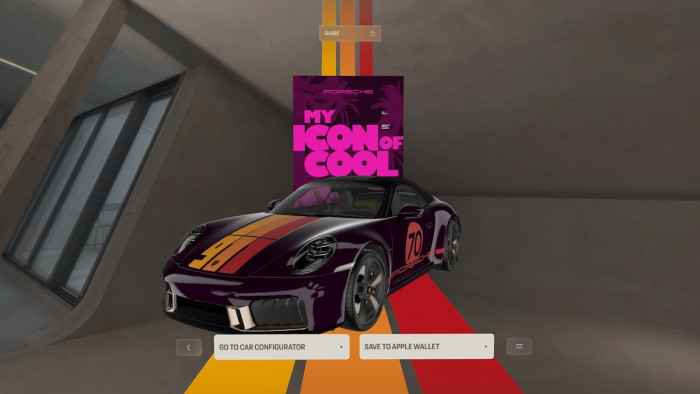First things first, it's not emojis, it's emoji.
Mind blown? Just wait.
There's a shortcut to using your emoji keyboard on your desktop that you never knew existed. Which means you can finally express exactly what type of laugh you're laughing easier and faster without having to switch to your smartphone app because you can't find the exact words.
If you're using Mavericks or more recent on your Mac, using Command-Control-Space while you are in a text field will bring up an emoji panel and all your favourite smiling turds, tear streaming faces and praising hands appear ready for you. Just like on your phone.

There are the same variations of political correctness and a search bar if you want to save time scrolling through pictographs. Or you can use Tab and Shift-Tab to flip between sections. If you're using shortcuts, you may as well go all out.
Once you've chosen your emoji, the panel will close but if you're into using multiples you can keep it open by dragging it outside of the text field and it will remain there until you choose to ‘detach’ it by pressing the close button.
Your regulars will stay in the 'recently used' bit at the top and if you want to create favourites, just click that button on the top right corner, click on an emoji and add to favourites.

It's OK, you can thank us later.