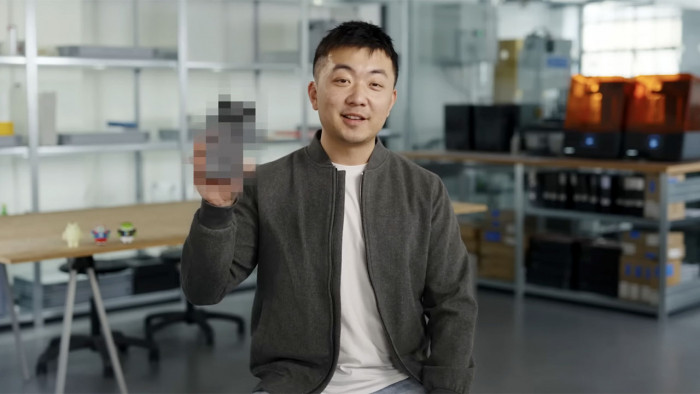15 things you didn't know you could do with Google Maps
From tracking your own movements to finding the Tardis


"Granddad, tell us the story about what the world was like before Google Maps?"
"Well kids, in the days before smartphones, we used to have to look up destinations and landmarks on a big paper map [gasps]. And if you wanted to find out where the nearest coffee shop was, you had to ask a local..."
"It sounds horrid!"
But seriously, Google Maps is a marvel of the modern age, a mapping service that has changed the way many of us navigate the world around us. But are you making the most of Google's cartography offering? Here are 15 things you probably didn't know the map service could do.

Test your geographical knowhow
Always pulled your pub quiz team along during the geography round? Time to give that knowledge a sterner test with Google's own trivia game, Smarty Pins.
You answer geography trivia questions by dropping a pin on Google Maps to represent your answer. It's your new favourite way to kill your lunch hour.

Download areas for offline searches on your phone
A seriously handy way of cutting down on roaming charges if you want to access maps abroad, you can download areas for offline searches.
Type the name of the city, town or region you want to access offline into the Google Maps app search bar - like "London".
Once the map centres on London, drag up from the bottom of the screen. The option of 'Download' should appear.
Drag the map around to fit the area you'll be exploring (the bigger the area, the larger the file - so best download large cities on a wi-fi connection) and hit download.
Once the region has downloaded, you'll be able to search via the offline map in the same way you would with a stable data connection. Need to find the nearest coffee shop? Search it. Want step-by-step directions to a train station? Ask for the navigations.

Name your pins and save them
Got a spot you always visit but that won't get tagged by Google, like your mate's house or a particularly nice bench?
Drop a pin from the app and you'll have the option to 'Save' and 'Label' it, making your map a lot more personal. These will also appear in your downloaded areas, meaning you can add particular tourist destinations that you might want to visit when you're off on your hols.

Find out everywhere you've ever been
Well, everywhere you've ever been while signed into your Google account.
If you head to google.com/maps/timeline and log in to your Google account, you'll be able to track every trip you've made - providing a pretty extensive window into your travels if you're an Android phone user or rely heavily on Google Maps.

Measure specific distances
Got a distance you want to measure? Drop a pin on the app and scroll up from the resulting window and you'll see 'Measure distance'.
Tap this and you'll be given a little path-plotting tool that will allow you to drop multiple points, calculating the distance as you go. A neat way of measuring some routes that you've always described as "about 15 minutes away".

Find stuff from Google Now
Google Now is a really, really clever smartphone assistant that not enough people know about. You can open it from an Android phone by holding down your home button, or download it for iOS phones.
When you ask Google Now any location-based question like "What's the next bus home?", it'll pull in data from Google Maps to help you plot a route. Clever.

Gain the knowledge of locals with Local Guide
From the Google Maps app, tap the menu button in the top left hand corner and then tap Explore.
This will provide you with a window into your local surroundings, giving you insights into everything from the best bar with outdoor seating, to places that are great for large groups of friends. You can get seriously specific, searching for places that'll be quiet at a certain time of day, or for where the most local people go.

Become a local hero
Want to improve the details that Google Maps has on your local area? You can join the Local Guides service, adding reviews to services in your area, answering specific questions on nearby locations and generally being helpful.
As you work your way up the Local Guides levels, you'll be offered new perks, from testing new Google gadgets to receiving invites to Google Local events. Neat.

Get traffic alerts on the fly
You've probably been using Google Maps as the saviour of your road trips for a while now - but did you know that Google Navigation can help you out without any particular destination in mind?
Tap the menu from Google Maps and select 'Start driving'. If you don't put in a destination, Google Maps will still pull in real-time traffic updates and other useful location information. It's your new favourite sat-nav.

Add missing places
Google wants you to get involved with the mapping process. If you think there's something missing, like a business or pub that everyone should know about, you can drop a pin in the location, scroll up and tap "Add a missing place".
This information will then be sent to Google Map Maker, where it will be reviewed before possibly ending up on the main Google Map for everyone else. You local hero you.

Improve local information with Google Map Maker
Yet another way to improve Google Maps is with Google Map Maker, a service that helps under-mapped areas add more information to areas with user contributions.
Rather than just sticking in details about a bar or nice restaurant, Map Maker allows you to add objects like roads, railways and buildings, before your additions are moderated. Really handy if you've always been annoyed to find a change to a local road hasn't been accurately reflected on the main Google Maps service.

Travel through time
Well, sort of.
If you access Street View from the desktop version of Maps, have a look in the top right of the screen for a little clock image and date.
Some areas might have more than one image added to Google's Street View, taken several years ago. This tool allows you to scroll through the different snaps, seeing how a location has changed over the years.

Enter 'God mode'
Okay, so it's not really called 'God mode' - but if you enter Google Street View and keep zooming out, you'll enter this slanted view as though you're looking down from the clouds above. Click the compass image and you can even pivot the camera. It's very cool.

Find your phone
Lost your phone? If you head to Google Maps on a computer, in the bottom right of the screen you'll see a little target button. Give that a click and it will show you the last known location of your phone - which can vary depending on what access you've given Google to your phone's location settings.

Enter the Tardis
Want to have a tour of the Tardis? Head to Earl's Court Station in London on Google Street view and have a look for an old Police Phone Box outside the station.
Give this a good clicking and you'll be taken inside the Tardis itself. The Doctor isn't home though...