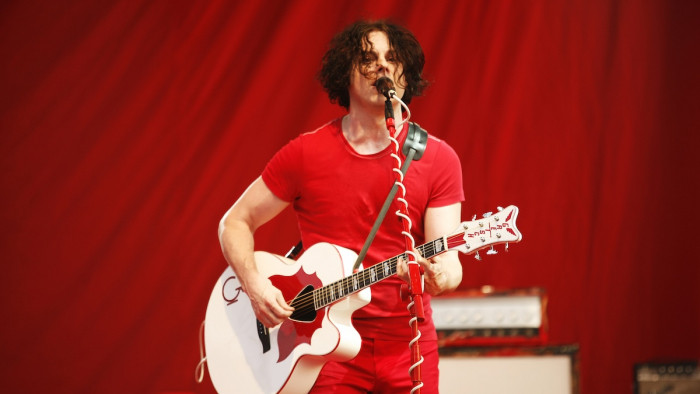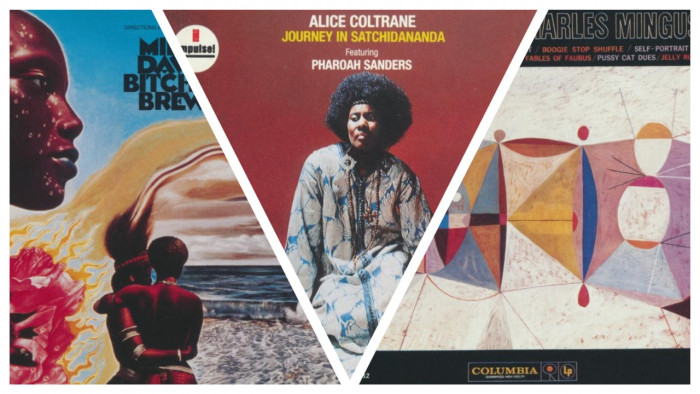11 things you didn't know you could do with Spotify
Are you getting the most out of your Spotify account?


Once upon a time, the music industry was a wonderful land of cassette tapes, vinyl records and rich record labels.
Then Spotify turned up and changed everything.
Okay, we skipped some stages - but there's no denying the music streaming platform's massive impact on the world of music. But are you really getting the most out of your Premium Account? Here are 11 things you might not know you can do with Spotify.

How to use Spotify to track your runs
Spotify has a heap of running playlists - but did you know you can use the same feature to track your latest lap? You'll just need to download Runkeeper as well:
- From the Spotify app, tap the Menu button (top left)
- Head to Browse
- Scroll down through the genres until you find Running, give it a tap
- Select the playlist you want to run to and tap the 'Track with runkeeper' button. Make sure you've set your Runkeeper app to connect with your Spotify account
- As you start running, Spotify's playlist will adjust to match your tempo
- If you need a motivation boost, you can manually adjust your tempo by tapping the up arrow - think of it as a musical speed boost

Hide (or share) your Spotify sessions
Don't want your wider Facebook community judging you for your Shania Twain session? Never fear - you can keep your session private by doing the following:
- Go to Settings (the small cog found in the bottom of the Menu of the app, or in the bottom left of the web browser)
- Untick the 'Share activity on Facebook' option
- Alternatively, if you do want to broadcast your listening habits to your friends, family, and people you haven't spoken to since 2004, then give this option a tick

Create a collaborative Playlist
Bring about an end to the office playlist war by creating a Collaborative Playlist:
- This only works with the desktop version of Spotify - you can access them via the app and web browser, but you'll need to set them up from your desktop
- Create a playlist that you want others to add to
- Right click the playlist from your lists and tick 'Collaborative Playlist' - a small circle should appear next to the music note of the playlist to indicate it's collaborative
- Next, click 'Share...' and send it to whomever you'd like. You can now both make edits to the playlist

How to make Spotify folders
Obvious, but this feature may have passed you by:
- Open the desktop version of Spotify and right click anywhere over your list of playlists
- Select 'Create Folder' - this will allow you to group together specific playlists for ease of navigation. Think 'Roadtrip tunes' or 'Gym sessions'

Use Spotify to help you sleep
Trouble getting off to sleep? Have a browse of Spotify's ready-made Sleep Playlists. Just head to 'Browse' and scroll down to 'Sleep'. Sweet dreams.

Get Spotify customer care to make you a playlist
Okay, so this one won't work every time - but @SpotifyCares has a history of making hilarious playlists for customers in answer to their queries. Just Tweet them something hilarious and they might respond in kind...
@ralyjoy Awesome! Let us know if you ever need us again, we'd be... https://t.co/LgAM6ky9Vv /Q
— SpotifyCares (@SpotifyCares) April 4, 2016

How to find lyrics with Spotify
Again, this feature only works from your desktop account:
- Start playing a song and cast your eyes down to the bottom right of the playback bar
- Have a click of the 'Lyrics' button
- The screen will change to a set of sing-a-long lyrics - flip the 'Full lyrics' switch if you want to see upcoming lines in karaoke fashion

How to search more accurately
Want to get super specific with your Spotify searchers?
- Try searching with "artist: xxx year: xxx" - adding whatever artist and year you want
- Your search results will then come up with far more specific results than just searching an individual artist

How to discover more new music
Spotify recently tweaked its 'Discover' section, and you might have missed some changes:
- Head to 'Browse'
- 'Discover' is now the final option in the 'Browse' lists - it'll build you a weekly 'Discover' playlist based on your recent listens, or select individual artists and albums it thinks you'll like based on your listening habits

How to link to a specific part of a Spotify song
- Right click on a track you want to share and select 'Copy Spotify URL'
- When you paste it to your mate, before you press send, add a hash symbol and then the time stamp you want to skip to: so #1:10 to skip to one minute and ten seconds

How to recover Spotify playlists
Deleted a Spotify playlist and feel like a part of your soul has gone missing? Chill out:
- Click Settings from your desktop or web player version of Spotify and go to 'View Account'
- From your online account, scroll down to 'Recover Playlists'
- Hit 'Restore' on your playlist of choice and feel like the sunshine has re-entered your life