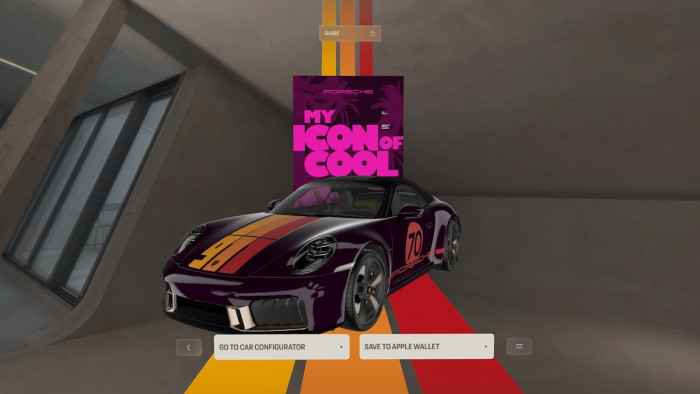This iOS 9 feature is eating all your data - here's how to stop it
This iOS 9 feature is eating all your data - here's how to stop it


Noticed that your iPhone is now streaming websites much more quickly from your upstairs bedroom that used to have awful wi-fi signal? Well don't get too excited.
It's thanks to a new feature that Apple brought in with iOS 9 - a feature that's now seeing it sued for $5 million (£3.2m) by a disgruntled US couple.
Built into Apple's new operating system is a handy feature called 'Wi-Fi Assist'. With this turned on (which is a default setting) your iPhone will switch to your mobile data single (think 4G) if it's faster than your wi-fi connection, or supplying a more consistent connection.
Great if you've got heaps of data to play with on your account, seriously shit if you don't.
How do I turn it off?
First, head to Settings and scroll down to Mobile Data.
Scroll all the way down to the bottom of this page and you should find this screen...

You want to flick that "Wi-Fi Assist" button off. Or on, if you eat data for fun.
You big data spender you.
(Image: Shutterstock)