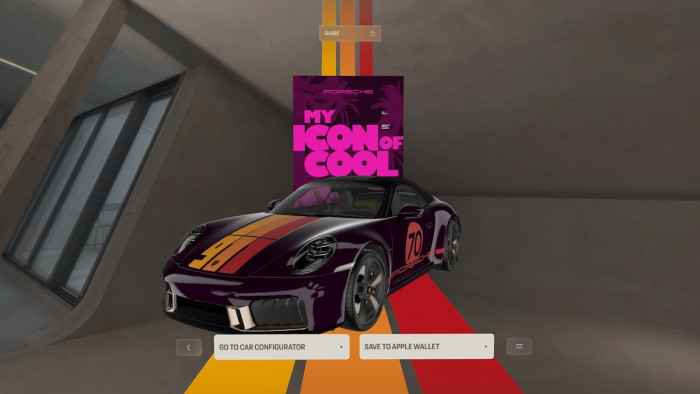Who wants to be square?
Apple's gadgets have a gorgeous iOS - sleek typography, beautiful icons, it's one of the most pleasing digital spaces to lose your life in. But one area that often brings it criticism is the lack of personalisation; it's Apple's way or the Android highway.
But iPhone tweaker videosdebarraquito has just discovered a way of regaining some personality for your beloved screen: turning folders from squares into circles.
Great, right!? Here's how...

Head to this website
The key to this trick is changing the background of your phone to a very specific colour scale. Yes, this means you'll be stuck with a single colour background - it's a sacrifice you'll have to make for smooth circles.
Head to Hey Eased on your iPhone and you'll find the following colours.
You'll want to hold down on the image and select 'Save Image'.

Set the colour as your background
If you head to your 'Images' folder, you'll want to find your new colour and make it your homescreen background.

Observe your round folders
And there you have it! The shading of the folders will have changed, causing them to appear round rather than square!
Great, right guys?
Guys? Where are you going? It's fun, right?
[Via: Videosdebarraquito]