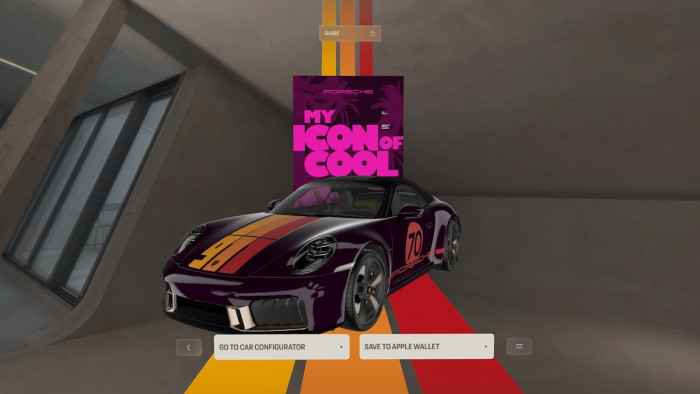What does Facebook really know about you (and how to take control)
From ads to linked apps to everything in between


Facebook is really good at knowing what you like. It has to be – it’s how it makes its money on an otherwise entirely free social network.
But just how much does Facebook know about you? Beyond who your mates are, what events you’re going to, which football club you like. The deep stuff. The stuff that Facebook uses to sell to advertisers; all those interests and subliminal desires that marketing people are tripping over themselves to get a hold of. How much of that does Facebook have on you, and what control do you have over it?
Here’s how to go digging for things Facebook knows about you.
How does Facebook pick ads for you?

First, find yourself an advert in your Facebook News Feed.
See that arrow in the top right of the ad? Give it a click and you’ll get a drop down menu.
You’ll want to click ‘Why am I seeing this?’

As you’d expect, you’ll get a short explanation as to why you’re seeing that advert.
You’ll almost certainly find that the reasons listed are incredibly vague, with lines like “One of the reasons” and “There may be other reasons”.
This is a big fat hint at all the little bits of data Facebook has on you and your interests, and all the different points of interest advertisers will want to canoodle when buying the opportunity to put an advert in your feed.
Some of this will be gathered from the most basic aspects of your Facebook profile: your age, gender, location, job, education history and friendship connections will be of interest to a multitude of advertisers looking to target specific demographics. Other, more granular bits of data can be discovered by clicking on the link, ‘Manage your advert preferences’.

This is the gateway to your Facebook advert preferences – the beginning of a deep dive into some of the data Facebook has gathered on your interests and interacts.
Facebook doesn’t want to hide this stuff from you. It just doesn’t shove it in your face because not everyone will be that bothered about it; most of these interests are gathered to ensure the site only feeds you adverts you find relevant and interesting, rather than stuff you’d never click on. Have a scroll down and you’ll see that your interests are divided into seven main categories:
- News and entertainment – that band you love and that film you like
- Lifestyle and culture – your political leanings and the gadgets you use
- Business and industry – the companies and websites you enjoy looking at
- Hobbies and activities – exactly what it sounds like
- Technology – service providers you use, like Uber and Microsoft
- Shopping and fashion
- Sports and outdoors
Facebook gives you the ability to remove and add topics of interest. Some of them will have been added due to links you’ve clicked on Facebook, others will have emerged from ads you’ve interacted with. If you want, you can remove all of them. That doesn’t mean Facebook will stop advertising things to you – it just means the ads will be less useful. It also means that Facebook will have less information on you and your interests, which is a big deal for some users.
But there’s more...

Keep scrolling down the Interests page and you’ll find a window listing the advertisers that hold contact information you’ve shared with them. You might have done it years ago to make a one-off or regular purchase, or you might have unwittingly shared details with them when ticking one of those “Agree to terms” boxes that you never really bothered reading.
Note that you can’t ask for your contact details to be taken away from these advertisers: if you click the ‘X’ to remove the advertiser, all your doing is hiding their adverts, not revoking their ability to use your contact details.
If you click Learn more from here, you’ll find out even more about the ads Facebook shows you.
What does Facebook tells advertisers?

If you click here, you’ll be able to see the above page, which outlines how Facebook works with advertisers.
One point of interest is the Facebook pixel – a piece of website code that Facebook offers advertisers and websites to build into their content. It’s essentially Facebook’s version of ‘Cookies’, the code that builds up a profile of your web behaviour. Unlike Cookies, you aren’t given the invitation of opting out of Facebook pixel: if a website is running it, it’s able to gain information on you that advertisers and webpages will want to know about.
This includes the devices you’re using to browse web pages, the device you’re more likely to use to complete a web purchase, what ads you’re clicking on, what websites you visit, what products you’re adding to your shopping cart, what links you click on – basically most of your web life. If this makes you really uncomfortable, there’s not a lot you can do about it. Delete your Facebook account?
Facebook also collects information on you and your location, in addition to information and activity from the Facebook ‘family’ – Instagram (yes, it knows what images you like), Messenger (yes, it can read your chats), Community and WhatsApp.
As of November 2016, Facebook has halted the use of WhatsApp data for advertising use in Europe after concerns were raised over user privacy and contact information – particularly users mobile phone numbers. Facebook has merely paused it’s use of WhatsApp data, so if you’re really not keen for advertisers to have access to your mobile number in future, you might want to consider finding another instant messenger service.
How to take control of ad settings

Further control can be taken over how ads behave on your Facebook page by heading to your settings (which you’ll find in the top right of your main Facebook screen).
Here, you can head to Adverts in the menu on the left of your screen. You’re given control over whether you see:
Adverts based on your use of websites and apps
Show you ads on apps and websites outside of the Facebook companies
Adverts that will appear in your friends’ feeds if you like them
Adverts based on your preferences
Again, Facebook doesn’t allow you to remove the ability to track each of the above – if you turn these off, they just stop having an influence on the ads that you see, it doesn’t take permission away from Facebook to continue to track you.

Another facet of Facebook’s web of connections and data links you might not have poked around with is all the apps you’ve given permission to access with Facebook. These can useful for confirming your identity, for apps such as Uber or Tinder, or apps that want to access to your Friends list and any information that you choose to make public. That’s any information.
If you’ve said yes to an app you’ve since deleted, that doesn’t mean you’ve removed them from gaining access to your Facebook details. By clicking through this page, you might discover some apps you’d deleted months ago, but hadn’t realised still had access to your Facebook account.
Not every app you then delete will then allow you to delete the data that you’ve previously shared with it; Facebook will indicate when this isn’t the case, and nudge you toward the app’s relevant privacy page.

If you really don’t like the idea of Facebook gaining access to your messages, web activity and interactions, you could always delete it. Note, though, that you’d also need to stop using WhatsApp, Instagram and Facebook Messenger, and all the other apps that require a Facebook account to log in with.
Should you wish to dive even deeper into your Facebook account, you can request all the data that Facebook is willing to share with you by heading here. This will give you insight into everything Facebook holds on you, and all it can share with relevant parts of its family – internally and commercially.
Be warned – it’ll also remind you of just what you used to post about back in 2007, and all those photos you shared during your first year of uni. Think of it as a Facebook time vault.
Happy digging.