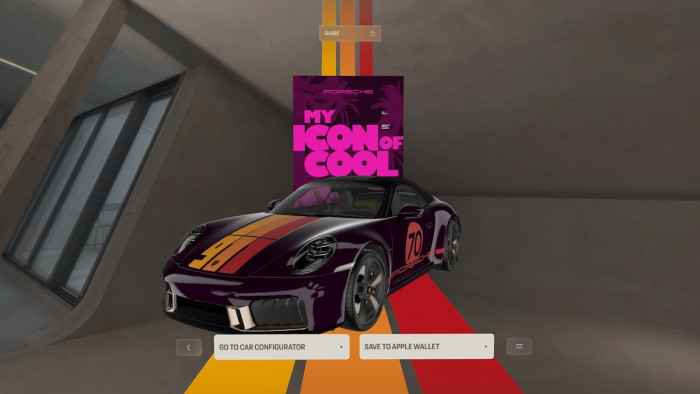The new iOS update could kill your iPad - everything you need to know
Old school iPad users are having issues with the latest update


Still tapping away on your old iPad 2? Good for you - we salute you for resisting the urge to ditch perfectly good tech just because something newer and thinner came out.
One thing though: you're not going to want to update it to the new iOS 9.3.
Owners of the iPad 2 and original iPad model have taken to the Apple Support Twitter account and community forums to report of issues of crashes and authentication errors.
While some users have had success in connecting their old iPad to a computer or Mac to run the update, it's not a solution that's been found to work for all users.
There's a small chance that the failure to activate the old iPads is caused by Apple's activation server being too busy - in which case you'll want to try again in a few days time - but this seems unlikely.
The best thing to do
Don't update to the new iOS just yet if you own an iPad 2 or older. Annoying, yes, but Apple will almost certainly release a new version of iOS 9.3 once they've identified the cause of the issue.
If you've already downloaded iOS 9.3 and are experiencing problems, try restarting your iPad (hold down the power and home button for 10 seconds), connect it to a computer and try updating it via iTunes.
If none of the above works, dig around the Apple Support Community forums for other solutions - or take the dreaded step of booking an appointment at your nearest Apple store.