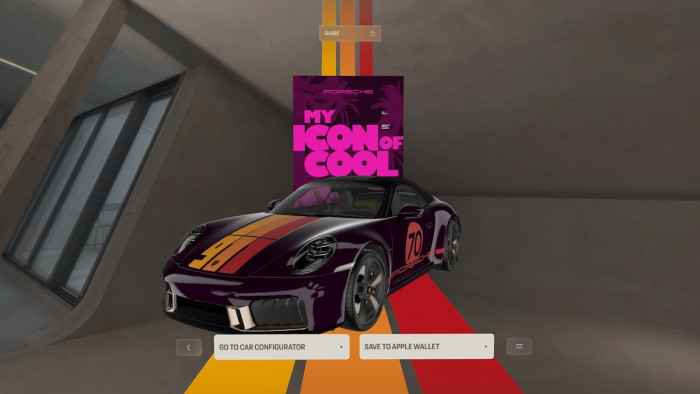How To Stop Getting Reminded About Your Ex On Facebook
How To Stop Getting Reminded About Your Ex On Facebook


We've all been there.
That sucker punch to the emotions as you log on to check how that hilarious status is doing on Facebook, only to find a big fat picture of you and your ex (the one that ran off with their boss after a few months of "working late").
"On this day 1 year ago!" declares the notification.
It's a painful, unhelpful splash of past happiness - and now there's an easy way of avoiding it without turning off your 'On This Day' notifications altogether.
Head to 'On This Day'

To tweak the settings of Facebook's 'On This Day' notifications, head to Settings, Notifications and then On Facebook.
Alternatively, if you're logged into Facebook, you can just head to Facebook.com/onthisday.
Hit 'Preferences'

Self explanatory, but this little mechanic will let you tinker with exactly what you're reminded about every day of the week.
Add dates and people you'd rather forget

From here you can add dates that you'd rather not be reminded about (anniversaries, funerals, your team losing the FA Cup final, that kind of thing), along with faces you'd rather not see popping up in your feed.
As for moving on with your life - there aren't any shortcuts for that. Try making yourself numb with a few hours of Netflix (without the chill)?