Nintendo Switch 2 review: Powered up in all the right places
Join us as we review the Nintendo Switch 2 and some of its most controversial new features — you're going to want to break that piggy-bank wide open...


The Nintendo Switch 2 is here — and improves upon its predecessor in every way possible, while still retaining the magic of the original's transforming charm.
The Mario maker’s first brand-new machine in eight years, Nintendo has opted to refine the concept rather than overhaul a winning formula, and that's a good thing. This is the Switch you know and love, with the rough edges polished to a sheen, nitro in its engine — and a few new tricks that you can't believe you lived without before.
Some of the features that we weren't convinced about pre-release have left us astonished when tested — not least of all the GameChat and camera features, which have to be used to understand how significant they are.
It's expensive, but this is a worthy upgrade for all existing Switch owners who can afford to dive in — and will prove an absolute delight for those that haven't had the pleasure of living with a Switch before.

Nintendo Switch 2: The core specs and features
Before we get into the jaw-dropping details, here’s a quick run down of the main features of the new console.
- More powerful: The Switch 2 can play games at higher resolutions and faster framerates than the original Switch, up to 4K / 120fps depending on the game, thanks to a new (as-yet-unnamed) Nvidia mobile chipset.
- New dock: Capable of 4K output, this larger dock has a built-in fan to keep the console cool when connected to your TV.
- Bigger screen: With a 7.9-inch screen, the Switch 2 has a considerably bigger display than the 6.2-inch original and 7-inch OLED model. It’s also sharper too, with a 1080p display, and is richer thanks to HDR and VRR frame rate support. That VRR support does NOT extend to docked play though, whether your TV supports it or not.
- Backwards compatible: 99.9% of original Switch games work on the Switch 2.
- New Joy-Con controllers: Not only are the new controllers bigger, with bigger joysticks, but they attach to the console with a new magnetic connection. Each Joy-Con 2 pad can instantly turn into a mouse for the console too, by placing it on its side.
- GameChat: A new dedicated button on the console fires up a built-in microphone and turns on in-game chat for you and your online friends. If you purchase a sold-separately camera, you can also see your pals while you play, with some games putting your video feed into the action. Video and voice chat features are tied to the Nintendo Switch Online subscription. Despite initial skepticism, it now feels like a killer feature that can't be missed.
- Storage and expansion: You get 256GB of built-in storage on the Switch 2. That's expandable, but you must get the new (and pricey) microSD Express cards for the new console — standard microSD won't work.
- Pricing and availability: Available for purchase now (if you can find a retailer that still has stock) the Nintendo Switch 2 costs £395.99. A good-value bundle throws in Mario Kart World for £429, — a big saving considering the game itself costs £74.99 if it were bought individually. The console was released on June 5th. It’s a price bump (the games are on average £10 more expensive, too). But the new features justify the leap.

The next evolution of the Nintendo Switch console is here! Experience new, exclusive games like Mario Kart World only on Nintendo Switch 2.
Now, on to the good stuff — the details that impressed us most during our hands-on time…
Getting started: Simple set-up and a whizz-fast interface
Coming charged straight out of the box and ready to play, the Nintendo Switch 2 offers up a relatively thorough guide to how all its new hardware works when you first fire it up. Onscreen prompts tell you about the position of the console’s kickstand, how to detach the newly-magnetic Joy-Con controllers, how to re-attach them, and the many different controller configurations they open up.
It’ll even talk you through how to transfer system data from an original Switch to a new Switch 2 console — though, like us, you might have to jump a couple of hoops to make that feature work.
It’s otherwise a painless operation though. Setting up the dock, for instance, is a breeze too. The Nintendo Switch 2 charges over USB-C, and connecting the provided power pack to the docking station that comes in the box, along with a 4K high-speed HDMI cable that hooks up to your TV, lets you quickly move from handheld to sofa-bound play sessions. Head into the settings section and there are easy-to-follow instructions for making sure the new HDR image options pop.

If this all sounds quite familiar, then that’s somewhat intentional — this is a console that aims to build on the success of the Switch, rather than reinvent the wheel.
The eShop in particular is starkly different, much more pleasurable and responsive to browse.
That familiarity extends to the user interface, which feels very similar to the grid-based layout of apps, games and storefronts found on the first Switch. The central part of the homescreen is dominated by your most recently played games, with an app library at the far right. Above that are icons for changing user profiles, and quick info like the time, Wi-Fi connectivity, and battery level.
Below that central strip are further options for accessing: the Nintendo Switch Online service; new GameChat features; the Nintendo news feed; the eShop digital game store; a library for your screenshots; GameShare (letting you play with another Switch player from a single cartridge or game download); Virtual Game Cards (Nintendo’s management system for sharing digital games across user profiles and consoles); general settings and a Sleep option.
Though it all more-or-less looks the same as it did on the first console, what’s striking is just how smooth it all feels in operation. The original Switch was hamstrung by a low memory allowance that had to be shared between in-action games and the core operating system behind everything. But with the Switch 2’s added processing oomph, everything flies along, with not a stutter to the interface — and a considerable boost to game loading speeds too. The eShop in particular is starkly different, much more pleasurable and responsive to browse — which is certain to be music to the ears of the golden coin-counting money men at Nintendo’s Kyoto HQ.
Nintendo Switch 2 screen is so much better than gen 1
Larger at 7.9-inches, brighter and running at higher frame rates, the Switch 2 LCD display is excellent, a massive improvement over the original Switch. With HDR and VRR features, the screen really pops, richer and smoother than the gen 1 display, with the power of the processor letting it run at twice the resolution, too. This is a 1080p display, rather than the 720p max of the original Switch. Viewing angles are massively improved, meaning you’ll more easily be able to share it when gathered around in tabletop mode.

VRR support might be the standout, most useful feature. In high-end games that struggle to maintain a solid frame rate, this feature smooths out the fluctuations in frame presentation, so as to make the dips less pronounced. It's just a shame it's not featured in the dock too, meaning even if your TV supports VRR, the Switch 2 won't benefit when plugged into your telly. For a game like Hitman 3, this is a deal breaker — VRR keeps everything smooth on the handheld display, but it leaves everything starkly choppy on the big screen.
It’s not a huge gulf between this new-and-improved LCD and the OLED Switch 1 model.
Is it the new display as rich as the first Switch’s OLED revision? No, but nearly — blacks are rich, but don't have the inky depth that the OLED has. Nintendo will inevitably be creating a Switch 2 OLED to tempt latecomers and double-dippers to the system. But it’s not a huge gulf between this new-and-improved LCD and the OLED, and until a Switch 2 OLED turns up, it’s sharper and smoother than the pimped-up Switch 1 OLED, too.
As ever with the Switch, the screen unit is also where all the processing power is hidden. It's effectively a tablet, with a ten-point multi-touch screen, dual USB-C input (letting you charge the device and plug in accessories like a camera at the same time), a microSD Express storage expansion port, a 3.5mm headphone jack, volume controls and a Game Card slot along the top right edge. Just like the Switch, this main unit can be propped up independently thanks to a (now larger) kickstand on the rear — so you can huddle around it with detached Joy-Cons for a quick local multiplayer match wherever you might be.
Controllers: Joy-Con 2, magnets, mice and Pro pads
Controllers: The Joy-Con 2 magnets are strong
Whereas the original Joy-Con controllers attached to the core console component via a catch-and-release rail system, the new larger Joy-Con 2 controllers instead use magnets to satisfyingly snap to the sides of the Switch 2. The SL and SR buttons on the side of the pads now are made of metal, helping to keep the pads in place, and are released by a trigger that pushes the Joy-Con 2s away from the console.

Larger and heavier than the original Switch, we had our doubts that magnets could effectively hold the new Joy-Cons in place. Keep in mind that it’s a console primarily aimed at families, with youngsters not always great at holding pricey tech carefully. But, much to the horror of bystanders, we held the Switch 2 up by a single Joy-Con 2 to see if the connection could bear the weight of the console itself.

And, even with a little jostle, it held! It makes us much more confident about handing the new machine over to younger members of the family, and is a big part of what makes the new device feel more like a premium gadget than merely a toy, without taking that element of transforming fun out of the equation.
Larger console, better ergonomics: Bigger sticks make a massive difference
The Switch 2 is considerably bigger overall compared to the original Switch. With a 7.9-inch screen, it measures W 272mm x H 114mm x D 14mm and weighs 535g. That's compared to the original Switch's W 241mm x H 102mm x D 14mm and 422g. Though that might be a problem for kids with smaller hands, we actually found it less fatiguing to hold on the whole, as the extra space meant our grip was less cramped.
Bigger Joy-Cons make for more room for larger input controls, and Nintendo has taken advantage of that. It’s almost as if Nintendo has expected its younger Switch audience to have grown with the Switch 2, and scaled everything up to match.

That’s felt nowhere more keenly than with the Joy-Con 2 analogue sticks. They’re a tad bigger, but that makes a huge difference in adult hands, giving you greater on-the-go precision, and making a Nintendo Switch Pro controller less of a must-have accessory than with its predecessor.
The Joy-Con controllers overall feel much more comfortable than their predecessors — a better fit for the now-adult hands that grew up with the smaller original Switch. It's still a flat profile to the console, so you may want to invest in a grip with more traditional-controller like bulges. But even the slight increase in button size helps — single Joy-Con use for instance, held horizontally, is easier to enjoy given the wider layout and bigger SL / SR buttons. The face buttons are also marginally larger.
Will Joy-Con drift still be an issue? That remains a fear, as Nintendo hasn’t employed Hall Effect sticks here. But in every other respect, they’re an improvement.
New modes of play: Mouse control is actually good
You wouldn’t have been the only person to raise an eyebrow when you heard that the new Joy-Con controllers can be used as mice for the Switch 2. They’re a size unlike any other mouse out there, bringing ergonomics into question, not to mention how fit they are for living room play — the Switch’s natural home.

We're happy to report that the Joy-Con 2 controllers make for excellent mice. Turn them on their side and they glide around smoothly and with precision, with the two trigger buttons on each Joy-Con half working as your left and right mouse buttons. They even work well when dragged over your jeans too, meaning sofa play isn’t out of the question.

Whether controlling Samus’s aim in the Metroid Prime 4, dragging wheels in wheelchair basketball game Drag x Drive, or dodging obstacles in Mario Party mini-games, Nintendo already seems like it’s got plenty of ideas on how to use the control scheme, too.
It will take some getting used to — it’s a weird shape, and long-term play might benefit from a grip attachment. You’ll have to relearn where face buttons sit at a horizontal angle too. But, surprisingly, we're pretty excited about playing with a Joy-Con mouse on Switch 2.
Performance and Storage
Though we STILL don’t know exactly what Nvidia chipset is running the show on the Nintendo Switch 2, we can confirm it’s a banger — for the price point, this is the best-performing handheld device on the market, only challenged by portable PCs twice the price.
Seeing games run buttery-smooth at Full HD in handheld mode, and pushed to either 4K resolutions or 120Hz refresh rates when docked, is brain-melting.
The Switch 2's chip is thought to be a custom version of the Nvidia Tegra T239 — though Nvidia's own announcement post, detailing some of the tech specs of the Switch 2 chip, did not confirm this.
As mentioned earlier, the interface is super-snappy compared to the Switch 1 predecessor. But things really start cooking in games. We’ll talk about individual titles in a moment, but seeing games run buttery-smooth at Full HD in handheld mode, and pushed to either 4K resolutions or 120Hz refresh rates when docked, is brain-melting. We’ve come a long way from the charming greenscale pixels of the original Game Boy — and the likes of the Steam Deck, ROG Ally, or any potential new handheld from Xbox or PlayStation will need to work hard to match the magic Nintendo has squeezed in here.

More impressive games demand more storage space to fit them on, and the Nintendo Switch 2 comes with a dramatic jump in onboard storage compared to the original Switch. You’re going from 64GB to 256GB of high-speed solid state storage here. You could argue that 512GB would have been a more generous offering at the Switch 2’s relatively high price point, but it is what it is.
What might be slightly more challenging however is expanding that storage space. While the original Switch would work with basically any old microSD card, you’re going to have to fork out for the newer, faster and (importantly) pricier microSD Express cards for the Nintendo Switch 2. That’s not a change for change’s sake — the more demanding games require faster cards in order to work, and microSD Express fits the bill. But it’s a relatively new storage format meaning prices remain high — you’re looking at about £50 quid for an extra 256GB. At least the benefits are clear to see — games loading times are much faster on Switch 2 than they ever were on Switch 1.
Nintendo Switch 2 Dock (and dangers)
As a 'hybrid' handheld games console, the Switch 2 can be placed in an accompanying dock attached to your TV, letting you take your handheld play sessions and instantly carry them over to the biggest screen in your house. So far, so Switch 1 — so what's new with the Switch 2 dock?
Well, for starters, it's a fair bit chunkier then last generation's dock. Black with curved sides and edges, in addition to its HDMI output, USB-C AC adaptor port and LAN cable input, the new dock includes two USB-A ports on its left hand side for charging and pairing accessories, and a ventilation fan system around the back, visible when you pop off the back cover panel.
In our first day of play with the Switch 2, we've ended up with the faintest scratch on the screen, and it could only have occured when taking the console out of the dock.
That fan system was initially thought to be used to help cool the Switch 2 down when docked, but in reality, it's keeping the dock itself cool. That's because the dock itself is doing some heavy lifting now, outputting at 4K resolution when connected to a compatible TV. What's not present however is variable refresh rate (VRR) support — though the console's HDMI port is HDMI 2.1 specification, and the console's own in-built screen can handle it, VRR (which smooths out choppiness in games that can't maintain a constant refresh rate) is not supported in docked play.
One more big thing we would stress — BE EXTRA CAREFUL WHEN TAKING THE SWITCH 2 IN AND OUT OF ITS DOCK. In our first day of play with the Switch 2, we've ended up with the faintest scratch on the screen, and it could only have occured when taking the console out of the dock. It's only visible at extreme angles in certain lighting conditions, but woe are we. Put those screen protectors on before you do anything with the dock, then.
GameChat, cameras, mics and multiplayer accessibility
GameChat = Game-changer
If one element in particular of the Nintendo Switch 2 reveal had us raising eyebrows, it was the GameChat feature. Nintendo seemed to be creating fanfare around a now-standard console experience — voice chat — and ‘elevating’ it with very low-res accompanying video camera feeds.
Reader, we were wrong to doubt Nintendo. So, so wrong — GameChat is the most multiplayer fun we’ve had in years.
Whether you’re using the Switch 2 itself or a Pro controller, a quick button of the new ‘C’ button fires up GameChat. Pick which friends from you list you want to chat with, and a grid appears below the main game screen, showing your friends ready to chat. If they’ve got an external USB camera plugged into their consoles (Nintendo sells a first-party one, but many third-party models work just fine, too), you’ll also get a little video feed of them below the screen too. These can show their whole room, them on a cutout coloured background, or a zoomed-in close up of just their faces, intelligently following them if they move a little.

It’s hard to do justice to how profoundly intimate it makes the whole multiplayer game experience. For starters, it’s one of the easiest group-chat ‘party’ modes we’ve ever set up, taking the friction out of some of the arcane methods some chat clients use.
But more than that, the clarity of the audio, and the simplicity of the video set up, is frictionless.
The audio input is handled by a built-in far-field mic found in the Switch itself — no headset necessary unless privacy is an issue. And the Switch 2 does an incredible job of isolating voice audio away from in-game sounds. We had our Nintendo Switch 2 docked and behind our TV and surround speakers — and it still sent our voice crystal clear without game sound overlapping — from across the room. And though the camera feed is low resolution (sharing your personal gamescreen with friends is more a slideshow than a video), there’s something joyous about seeing your friends’ reactions live to being on the receiving end of a blue Spiny Shell in Mario Kart World.
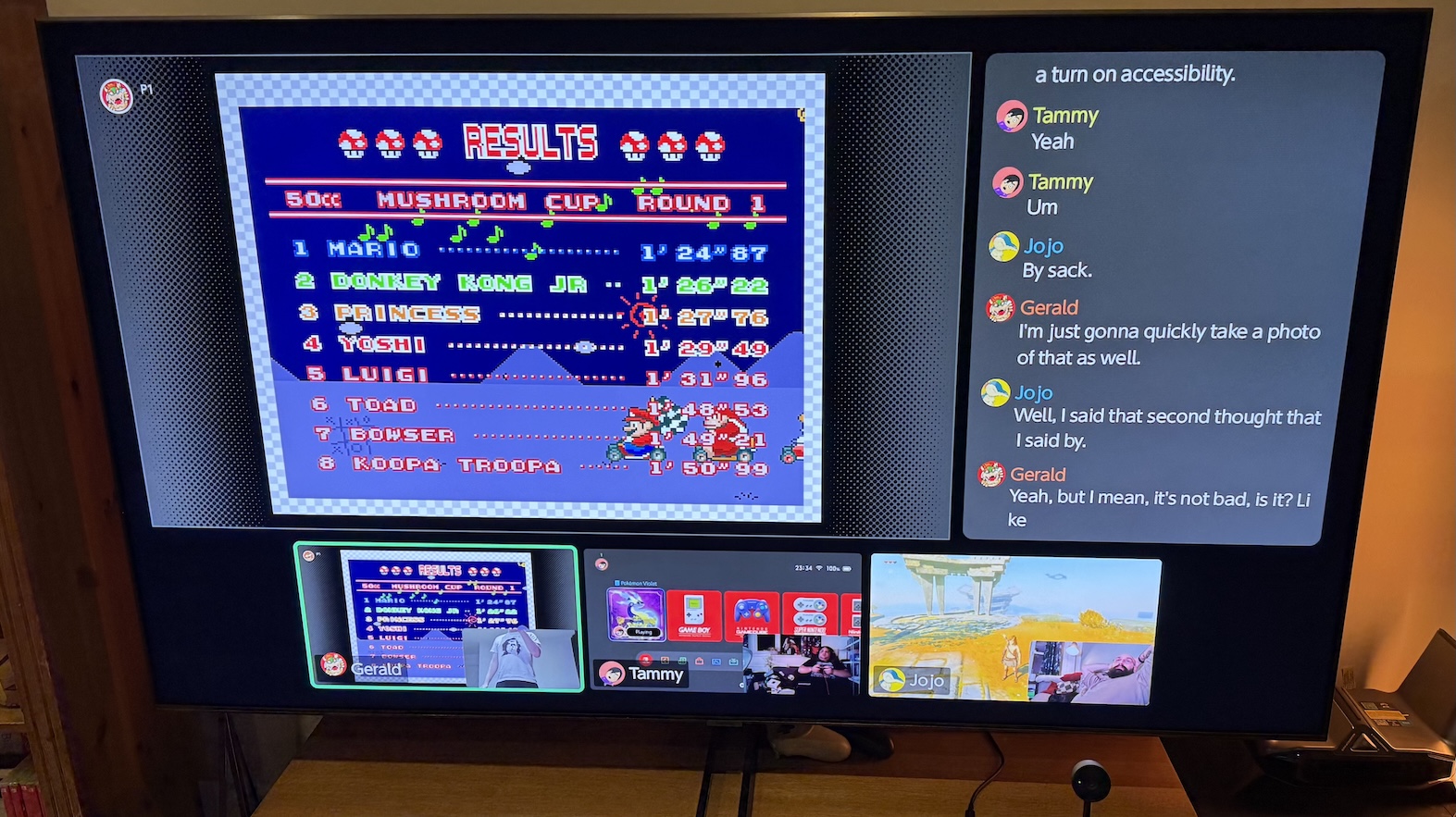
It also has great accessibility features too — those with poor eyesight can benefit from text-to-speech messaging if a friend sends a text message to your system. And perhaps even more impressive, GameChat can pull off live voice-to-text transcription from a chat, which then can be set to scroll down the right hand side of your screen.
Even after our Mario Kart World game session ended, we still found ourselves hanging around on our call to chat with pals for another hour or so. That’s not something we do on a PlayStation or Xbox voice chat call. This is FaceTime for gamers, and it really is an awesome addition.

Now, there are some concessions here — after a trial period, GameChat will become part of the Nintendo Switch Online subscription, meaning its use will be only available to those that pay for the monthly service. It feels a bit weird to have a dedicated controller button only usable if you essentially subscribe to it (additional retro games on Switch Online notwithstanding). Also, Nintendo’s Friends system, requiring the trade of lengthy friend codes to initially pair up with pals, feels archaic.
It’s also uncharted territory in terms of safeguarding — putting a camera and mic in your console will undoubtedly have unexpected consequences, and could be abused by bad-faith players. This last part is at least partially protected against by the Friends-only camera chat stipulation, and the face GameChat requires an initial phone number authentication to work.
But those grumbles aside, we can’t stress enough just how fun and seamless GameChat felt. This is the closest any console has come to bringing that feeling of couch co-op online, and we absolutely love it for that.
Battery Life
The Nintendo Switch 2 has a 5,220mAh battery. That's a fair bit larger than the original Nintendo Switch's 4,310mAh — but the Switch 2 of course has a lot more going on, so don't expect a playtime bump to go alongside the capacity of the battery.
Nintendo is quoting between 2 hours and 6 hours of playtime per charge of the Switch 2. That's quite the gulf, but also shows the varied demands different games can have on the system. We put that claim to the test, and those worst-case scenarios ring true — with screen brightness at about 80%, and Wi-Fi and Bluetooth audio switched on, we got almost spot-on two hours of playtime with Cyberpunk 2077 (probably the most demanding launch game for the new Switch), and with Mario Kart World in its 120fps mode, just a little more at 2 hours 8 minutes.
Nintendo is quoting between 2 hours and 6 hours of playtime per charge of the Switch 2.
Admittedly, we'd have liked to have seen more battery life per charge than this, but it's roughly in the same ballpark as similar handhelds like the Steam Deck.
In a nice touch, you can now choose whether or not to charge your battery to 100% each time you plug it in, or lower that max to 80%. Though this may feel counterintuitive, in the long run this will improve the longevity of your system's battery, so is probably worth using save for those days when you know you're going to be on the road with your Switch 2 for hours on end.
Switch 2 vs Switch 1
Wondering how the key stats and specs of the Nintendo Switch 2 compare to original Nintendo Switch model? Check out the table below for the details:
| Row 0 - Cell 0 | Nintendo Switch 2 (2025) | Nintendo Switch (2017) |
Price | From £395.99 | From £259.99 |
Size | W 272mm x H 114mm x D 14mm | W 241mm x H 102mm x D 14mm |
Weight | 535g | 422g |
Screen | 7.9-inch / 1080p | 6.2-inch / 720p |
Docked video features | Up to 4K at 60fps or Full HD at 120fps | Up to 1080p at 60fps |
Battery life | 5,220mAh | 4,310mAh |
Storage space | 256GB | 64GB |
Storage expansion | MicroSD Express | MicroSD |
Nintendo Switch 2 games: From first party Mario Kart World to AAA Cyberpunk 2077
Between previews and across the review period, we've now played dozens of games on the Nintendo Switch 2. This includes new Nintendo Switch 2 exclusives, enhanced-for-Switch 2 original Switch games, and standard Switch games in backwards compatibility mode.
With but a few rare exceptions which we'll detail below, the experience has been exemplary. Many new games target 60fps and 4K output when docked, or 1080p and 120fps in handheld mode, and remain (to the naked eye) stable. Switch 1 games patched with Switch 2 enhancements can feel like brand new games, and even games not specifically updated for the new console can feel smoother by virtue of the new console's additional horsepower. Here's some key thoughts on what we've played so far.
Mario Kart World is a first-party smash
THE game at the Nintendo 2 launch is Mario Kart World. Considering the Switch's classic Mario Kart 8 Deluxe was a port of a Wii U title, this actually the first new Mario Kart game in close to a decade. And it's a riot.
In terms of visuals, despite the cartoony nature of the Mario universe, it makes a great showcase for the Switch 2 hardware. Now presented as an open world, and supporting as many as 24 karters on screen at once, it's a tornado of colours, animations and particle effects, with landmarks looming far into the distance in a way not seen in Mario Kart games before. Physics, such as dynamic water wave effects, are used liberally, and the game can hit a buttery smooth 120fps. There's loads going on here that just wouldn't be possible on the original Switch. The new Rainbow Road track has to be seen to be believed.
It's loads of fun too, once you get your head around how manic everything is. Anew knockout leg-to-leg race mode brings Fortnite-style battle-royale mechanics to the racer, making for tense extended races. And single player open-world cruising is a game in its own right, as well as tying the waiting time between races together — it's here that you can go offroad, hunt unlockable outfits for characters, and take on skill-testing racing challenges. It'll take some more time with Mario Kart World to see whether it has the engine to keep us playing as long as Mario Kart 8 Deluxe did, but it's a cracking launch game either way.
We'd argue that this is however perhaps the least approachable Mario Kart game. The additional players in online mode make it pure chaos, and harder than ever to get a win over the game's hardcore elite, requiring expert use of the game's deep trick system. That, however, hasn't stopped it from dominating our Switch 2 playtime — we're thinking of diving straight back in after finishing this write up!
Nintendo's only other brand new first party game at launch is Nintendo Switch 2 Welcome Tour. It's a budget title at £7.99, and a charming idea — you essentially play as a tourist exploring a giant, top-down Nintendo Switch 2 console, with each part of the hardware hiding mini-games that show off what the new machine is capable of. It's well designed, like a model town built on top of a games console, and some of its minigames are very addictive — not least the mouse-showcasing game that has your guiding a spaceship around obstacles. But it really should have been a pack-in freebie, or at least thrown in with Nintendo Switch Online subscriptions. There's not much game here, but will make a good introduction for those members of your family that may not be so comfortable as gamers.
AAA gaming on the go actually works
…Which bodes incredibly well for future, high-end ports to the system. When Cyberpunk 2077 first released on PC back in 2020, we had to rebuild a relatively-good PC for it run at any acceptable rate. And it was a really shoddy experience when it first hit PS4 and Xbox One.
So the fact that Cyberpunk 2077 not only works on the handheld Switch 2 system, but looks great and runs surprisingly well at a stable 30fps, is shocking. It’s not the mega-flashy ray-tracing experience a high-end PC player gets, but it’s not so compromised as to detract from the fun of the gigantic, demanding game. We've played several hours of Cyberpunk 2077 on Switch now, and could honestly see ourselves diving back in for another full playthrough of the grim sci-fi RPG. There are some frame rate dips, sure, but there’s also a bit of time for some further refinements with post-launch updates. It makes us hopeful that we could see more games of great scale with modern technological features eventually make their way to the console.
Cyberpunk wasn't the only port that impressed us. Yakuza 0: Director's Cut may be less flashy, but its flawless 4K / 60fps docked output was a pleasure to play, wiping the floor with performance on the comparable Steam Deck handheld PC. It's also heartening for older gamers to see titles like Yakuza alongside Cyberpunk 2077, showing that out of the gates Nintendo is looking to cater to adult gamers as well as the kiddies.
Hogwarts Legacy is aimed at the kiddies though, and offers an interesting point of comparison as it already has a relatively hamstrung original Switch port. A mega-hit open world game in the Harry Potter world of witchcraft and wizardry, it's a charming title with beautiful wide open spaces to explore and detailed castle interiors to discover secrets within. In this native Switch 2 edition, it's incredibly impressive to look at from a handheld perspective — a night-and-day improvement over the muddy Switch 1 version, and on a par with the standard seen on the PS4 and Xbox One versions of the game. Frame rates stay stable around the 30fps mark, making this a stress-free way to cast some gaming magic on the go.
It's not all roses though. Hitman: World of Assassination (Signature Edition) was perhaps our most eagerly-awaited of the third-party launch titles. Casting you as a resourceful assassin in luxuriously intricate locations, you've got to use your wits and your surroundings to take out targets undetected. It's a massive game with loads of replayability, making it perfect to dive into in Switch's hybrid format. But unfortunately Hitman is all over the place on Switch 2, unable to maintain a stable framerate. It's not so bad in handheld mode, where the console's VRR screen smooths out the peaks and troughs in the frame rate. But on the bigscreen, where VRR isn't available, it's near unplayable, jumping wildly from smooth action to barely-double-digit frame rates in some scenes. We're hoping a future patch, perhaps more aggressively dialling in dynamic resolution scaling, can fix this. But for now we'd pass on it.
Switch 2 Edition games from the Switch 1 era
In time for the release of the Nintendo Switch 2, Nintendo has revisited some of its older first-party titles, and given them a patch that sees them take advantage of the new abilities of the modern machine. From what we've seen of these titles so far, they're as good as full blown remasters, and reason enough to take another look if you've even sunk hundreds of hours before into them.
This updates are split into two camps — paid-for updates, and free updates.

In the first paid-for camp sit Nintendo's amazing The Legend of Zelda games — Breath of the Wild, and its sequel, Tears of the Kingdom. They'll cost £7.99 each — though these specific upgrades are free to Nintendo Switch Online + Expansion Pack subscribers.
These updates are incredible. The game now runs at a solid 60fps, at up to 4K resolution, with HDR visuals and significantly faster load times. They're remarkably improved, particularly in handheld mode, and especially with Tears of the Kingdom, which could have some severe frame rate drops thanks to its 'Ultra Hand' make-your-own gadgets feature.
On top of that, it now includes 'Zelda Notes', a feature of the Nintendo Switch mobile app, giving you a dynamic, GPS-like mapping system that lets you track down hidden secrets more easily.
In terms of free updates, we gave a quick look to Super Mario Odyssey, another Switch 1 classic. Though it doesn't have the external app features the Zelda games get, it's otherwise essentially just as impressive — faster loading times, much improved resolutions and framerates, and greater detail on items in the distance.
If you're a first-time Switch player on these titles, you're getting superlative versions of these titles. And that's excellent. Here's hoping Nintendo takes the time to revisit other games in its back catalogue in a similar fashion, and that other developers follow suit.
Non-patched Switch 1 games on Switch 2
For the most part, playing unpatched original Switch games on Switch 2 will bring with it some benefits — some subtle, some huge. Almost all titles will benefit from improved loading times, thanks to the speedier nature of the storage in use on the new console. And many games will get a frame rate boost too.
What's key here is what was the bottleneck first time around. If a game was heavily reliant on CPU processing, you might not see a huge difference, as Switch 2's CPU isn't dramatically better than Switch 1. But if it was a GPU issue holding back performance of an older game, the new console will likely give it a notable boost, as that's where the majority of internal improvements have been made on the Switch 2.
Games that had an uncapped framerate as a result will now be able to hit heights not possible on Switch 1 hardware, with the flexibility left in by the developers automatically harnessed by the new hardware. The same goes for dynamic resolution scaling, so long as higher resolutions were factored in beyond the confines of the original console output.
But games played on the handheld can, counter-intuitively, sometimes look worse on the Switch 2, too. If a Switch 1 game didn't have dynamic resolution scaling, and was running at a lowly resolution on Switch 1, that blurry image is going to be blown up even larger on the Switch 2's bigger display. It's largely an improvement overall, but be ready for some outliers to break the spell — at least until (or unless) its developers put out patches to take advantage of the Switch 2's skillset.
GameCube games on Nintendo Switch Online
Nintendo Switch Online + Expansion Pack subscribers get long-awaited access to (it pains us to call them this) 'retro' GameCube titles. It's a small offering to begin with — just The Legend of Zelda: Wind Waker, F Zero GX and Soul Calibur II.
A nice history lesson for those that didn't get to appreciate them back in 2001, these are three excellent titles. Wind Waker is a modern classic (even if we'd have rather seen its much-improved Wii U version make the jump here instead), and the other two titles are superb multiplayer games — F-Zero a blisteringly-fast racer, and Soul Calibur II a superb weapon-based 1-1 fighter.
In higher resolutions, with rewind and save state support, and including GameChat features, they're feature-rich ports — much cheaper than picking up retro hardware online, and much simpler to get going with than entering the legally murky realm of emulation.

Nintendo Switch 2: Verdict
The Nintendo Switch 2 is very much a sequel — but a great one at that. Bigger, flashier, building on the foundations of what came before rather than a conceptual restart. Evolution, not revolution — but refined in all the right ways to make the original Switch console look like a dinosaur by comparison.
The Switch 2 is Mario after he's eaten his power up mushroom — and it's got a star-bright future ahead of it.
Nintendo has clearly delivered a substantial upgrade with the Nintendo Switch 2. So many of the main drawbacks of the first Switch have been answered by this re-imagined design, and surprising features — like the mouse control, GameChat and screen specifications — have exceeded our expectations when seen and used in person.
Joy-Con 2 controllers feel less toy like and are more ergonomic, thanks to their larger size and improved attachment system. The processing grunt under the hood paves the way for ambitious ports and third-party titles — with support from outside studios already present for Nintendo's new console. And the screen, though not an OLED, is a beauty — sharp and with great high-refresh rate features making games feel wonderfully smooth in hand.
It's an expensive console, and not as groundbreaking a design as that initial Switch concept was. But everything here is improved. The Switch 2 is Mario after he's eaten his power up mushroom — and it's got a star-bright future ahead of it.
Get exclusive shortlists, celebrity interviews and the best deals on the products you care about, straight to your inbox.

Gerald Lynch is the Editor-in-Chief of Shortlist, keeping careful watch over the site's editorial output and social channels. He's happiest in the front row of a gig for a band you've never heard of, watching 35mm cinema re-runs of classic sci-fi flicks, or propping up a bar with an old fashioned in one hand and a Game Boy in the other.
You must confirm your public display name before commenting
Please logout and then login again, you will then be prompted to enter your display name.
-
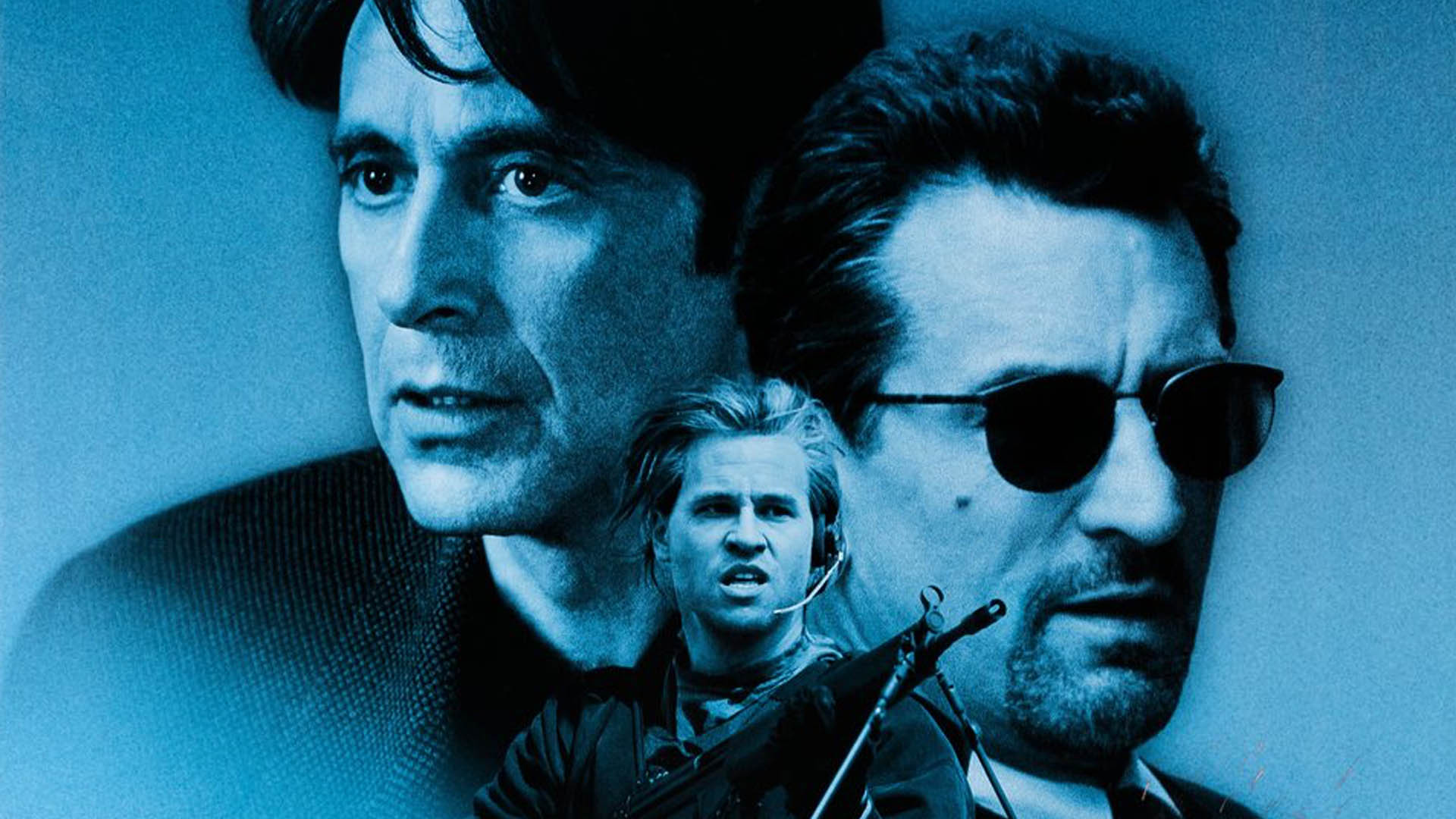 Michael Mann's Heat 2 is in the works
Michael Mann's Heat 2 is in the worksSequel to a classic finally gets the green light
By Andrew Williams Published
-
 Top Gun 3 will be an "existential question" for Tom Cruise, says director
Top Gun 3 will be an "existential question" for Tom Cruise, says directorIt's "one last ride" for Tom Cruise as Maverick
By Andrew Williams Published
-
 New Street Fighter movie cast gets even wilder: 50 Cent joins Jason Momoa, Orville Peck and more
New Street Fighter movie cast gets even wilder: 50 Cent joins Jason Momoa, Orville Peck and moreHere comes a new challenger!
By Andrew Williams Published




